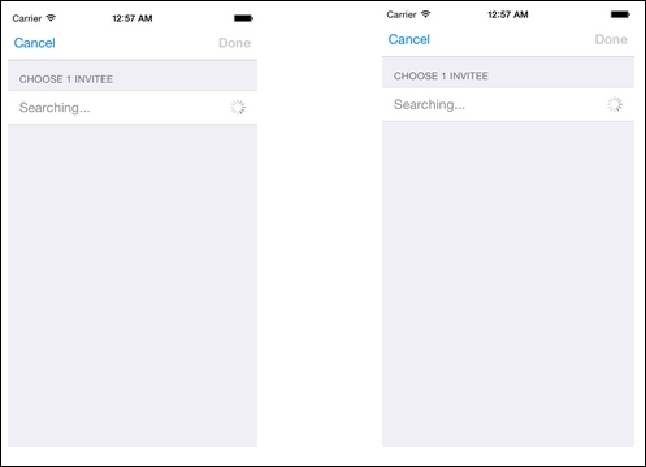Game Development Reference
In-Depth Information
How it works
Now we will understand how the connection using the
MCBrowserViewController
is established in the following steps (in the snapshots shown below, the left side is the sim-
ulator device and right side is iPhone 5s):
1. Both the players click on the screen and
MCBrowserViewController
opens,
searching for peers nearby, with cancel and done buttons placed on the navigation
bar. Here the done button is disabled, as initially no one is connected to the device.
2. Once a peer is detected, it shows the name of the devices in the list.