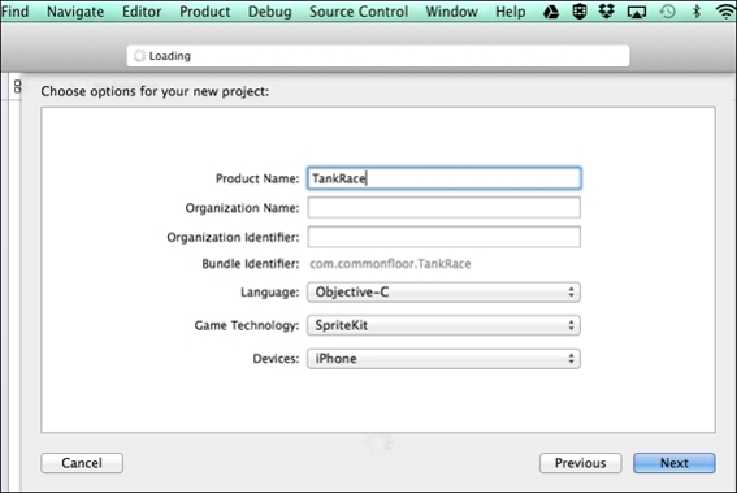Game Development Reference
In-Depth Information
Getting ready
To develop the TankRace multiplayer game using SpriteKit, start by creating a new project.
Open Xcode and go to
File
|
New
|
Project
|
iOS
|
Application
|
SpriteKit Game
. In the
pop-up, type the
Product Name
as
TankRace
, go to
Devices
|
iPhone
, and click on
Next
,
as shown in the following screenshot:
Click on
Next
and save the project on your hard drive.
Once the project is saved, you should be able to see the project settings. On the project set-
tings page, just check in the
Portrait
from the
Device Orientation
section and uncheck all
others, as we are supporting only the portrait mode for this game. Also set the deployment
target to 7.0 so that a range of devices can be supported.
The changes are shown here: