Hardware Reference
In-Depth Information
3. Draw a line, as shown in
Figure 6.45
,
by selecting the line and press Ctrl + Shift + C, as
shown in
Figure 6.46
.
In the same way, you can build up much more complicated designs.
4. Go to Extensions >> Gcodetools >> Path to Gcode (as shown in
Figure 6.47
).
5. On the tab Preferences, type the File name (with .gcode in the end) and the directory you
want to save it in.
6. Go to Path to GCode tab and Apply. The GCode should now be generated to the directory
folder.
FIGURE 6.44
Inkscape template.
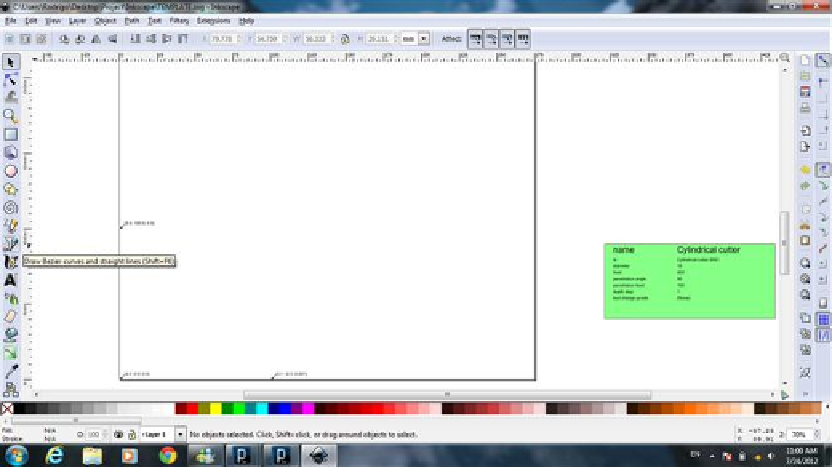
Search WWH ::

Custom Search