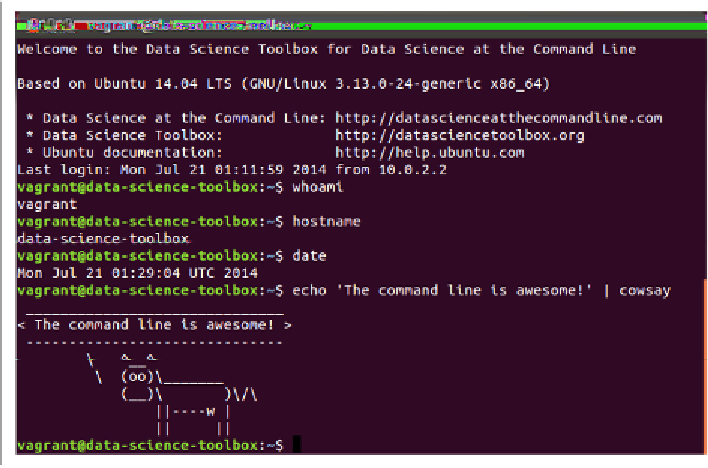Database Reference
In-Depth Information
Figure 1-2. Command line on Ubuntu
In this topic, the commands that we type in, and the output that they generate, is dis‐
played as text. For example, the contents of the terminal (after the welcome message)
in the two screenshots would look like this:
$
whoami
vagrant
$
hostname
data-science-toolbox
$
date
Tue Jul 22 02:52:09 UTC 2014
$
echo
'The command line is awesome!'
| cowsay
______________________________
< The command line is awesome! >
------------------------------
\ ^__^
\ (oo)\_______
(__)\ )\/\
||----w |
|| ||
You'll also notice that each command is preceded with a dollar sign (
$
). This is called
the prompt. The prompt in the two screenshots showed more information, namely
the username (
vagrant
), the hostname (
data-science-toolbox
), and the current
working directory (
~
). It's a convention to show only a dollar sign in examples,
because the prompt (1) can change during a session (when you go to a different