Graphics Programs Reference
In-Depth Information
This example file has 10 total levels, which are evenly spaced.
1.
Select all three floors on Level 1, and copy them to the clipboard.
Now the geometry is ready to be pasted to each of the levels.
2.
The best way to do this is by using the Paste tool, which allows you to
select all the levels to which you intend to paste the floors.
3.
Click the Paste drop-down from the Clipboard panel of the Modify |
Floors tab, and then select Aligned To Selected Levels.
4.
You're given the option to select all the levels: Select Levels 2-10
(Figure 3.14). The resulting floors are shown in the same figure.
Figure 3.14
Pasted geometry
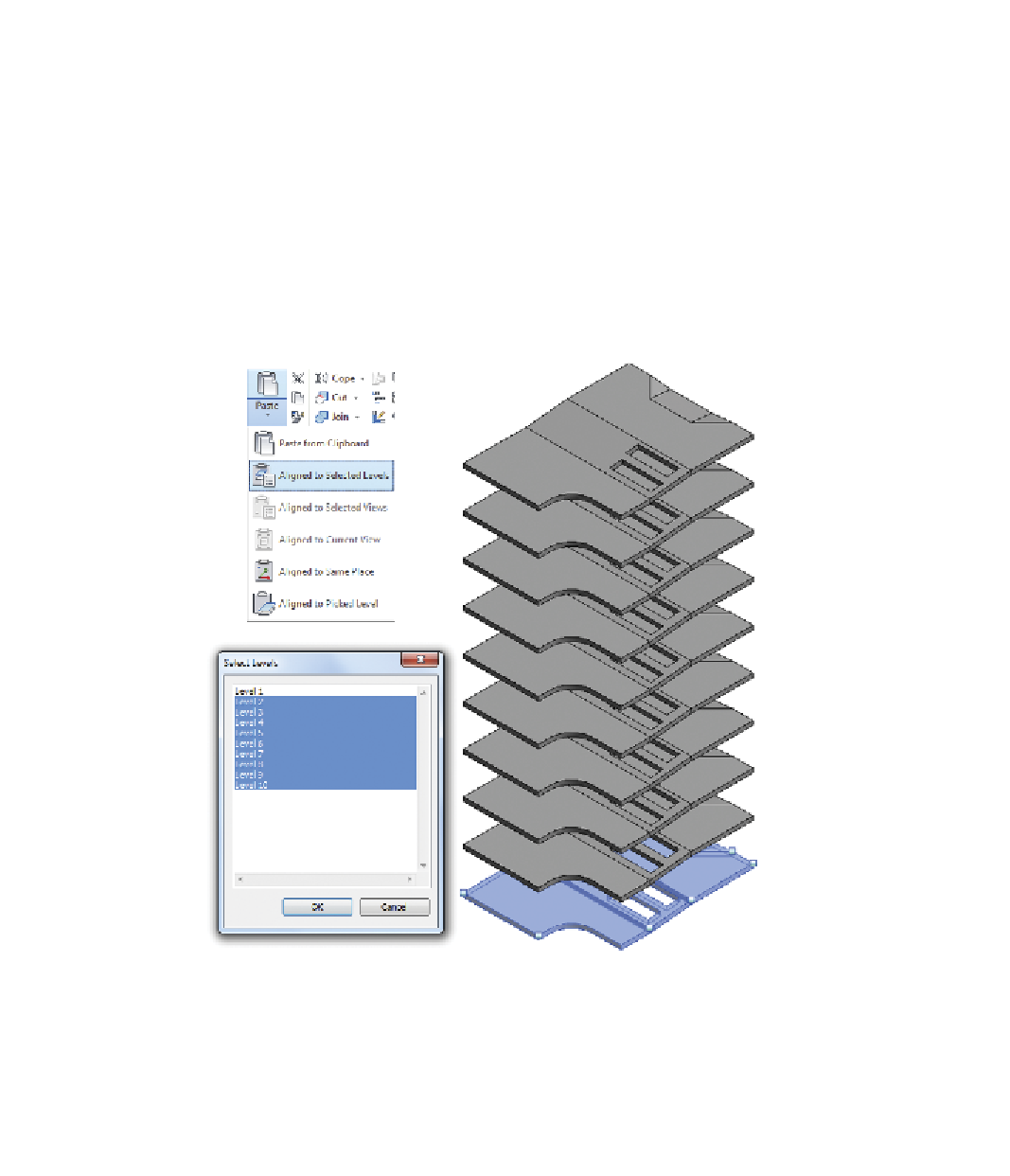

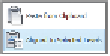












Search WWH ::

Custom Search