Graphics Programs Reference
In-Depth Information
For the occasional or irregular opening in a floor, it's easy to add an opening
using the Opening tools. For openings that occur from level to level and are ver-
tically repetitive (such as a shaft or an elevator core), you can use the Shaft tool.
This tool allows you to create openings in numerous floors, roofs, and ceilings
quickly and easily.
The objective of the following two exercises is to create openings in your floor
objects. The first exercise will focus on the Opening By Face tool. The second
exercise will focus on the Shaft Opening tool.
exercise 3.4: Create an Opening with the
Opening by Face tool
download the files for Chapter 3, and open the file
c03-ex-3.4start.rvt
.
1.
From the Architecture tab on the ribbon, select the Opening By Face
tool on the Opening panel.
2.
Select any edge of the sloped floor you created to initiate sketch
mode.
3.
Sketch an opening 10
′
× 3
′
(3000 mm × 1000 mm) in the center floor
panel. There's no limit to the number of interior sketches you can
create.
4.
Click Finish Edit Mode to complete the sketch. The result resembles
Figure 3.12.
Figure 3.12
The finished opening















Search WWH ::

Custom Search