Graphics Programs Reference
In-Depth Information
FigUre 2.26
Curtain wall selected in wall
7.
Select the top sketch line and press the Delete key to remove it. Then
add a new sketch line, using the Start-End-Radius Arc draw tool.
Click Finish Edit Mode to complete the sketch and update the curtain
wall. Revit Architecture may warn you that some of the mullions in
the original system can't be created. This is fine, because some of the
mullions are outside the sketch area. Click Delete Element(s) to con-
tinue (Figure 2.27).
FigUre 2.27
Curtain wall elevation view complete
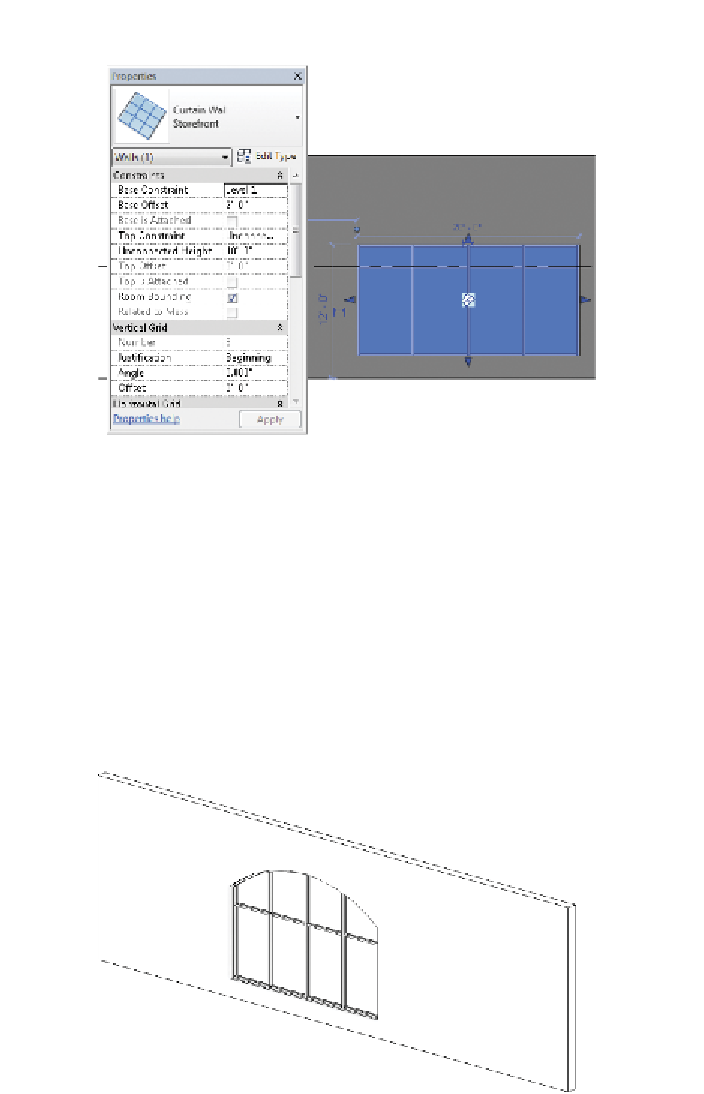












Search WWH ::

Custom Search