Graphics Programs Reference
In-Depth Information
the top and bottom of the wall are called
shape handles
(Figure 2.11).
You can click and drag them to adjust the top and bottom locations
of a wall. As you drag the shape handle you will see a temporary loca-
tion line until you release the shape handle.
FigUre 2.11
Shape handles and instance parameters displayed in the Properties palette
5.
Next, let's look at the instance parameters. Changes to these param-
eters will update only the selected instance(s). First, select the wall
and review the Properties palette. These are the specific instance
parameters for this wall type.
6.
Update the Location Line parameter value to be Finish Face: Exterior.
The location line is the origin of the wall. If you swap one wall for
another, the location line will be maintained. In other words, if you
create an exterior wall and the location line is the inside face, then
when you change the properties or select a thicker wall, it will grow
to the outside—away from the location line.
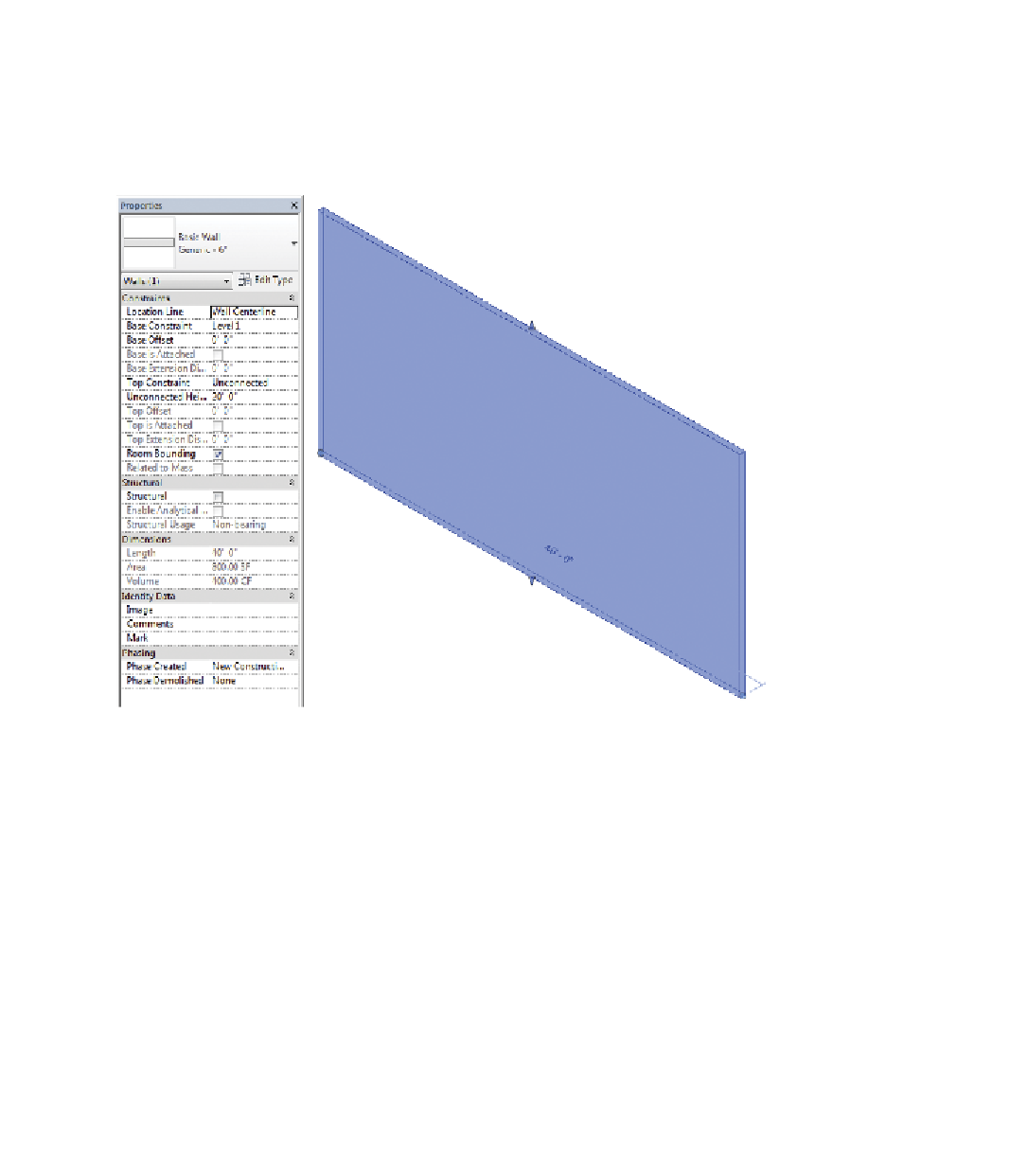













Search WWH ::

Custom Search