Graphics Programs Reference
In-Depth Information
FigUre 2.7
Results of the Tangent-Fillet Walls steps
8.
Activate the Picking Walls floor plan, and then start the Wall tool.
Choose the Pick Lines option in the Draw panel in the ribbon. On the
Options Bar, set the Location Line to position the wall in relation to
the picked path.
9.
In the first set of lines in the sample file, pick each individual line
segment to place walls.
10.
On the second set of lines, use the chain-select method to place all
the wall segments at once. Hover your mouse pointer over one of the
line segments, and press the Tab key once. When the chain of lines
is highlighted, click the mouse button to place the complete chain of
walls. Your results should look like the plan shown in Figure 2.8.
FigUre 2.8
Result of Pick Lines
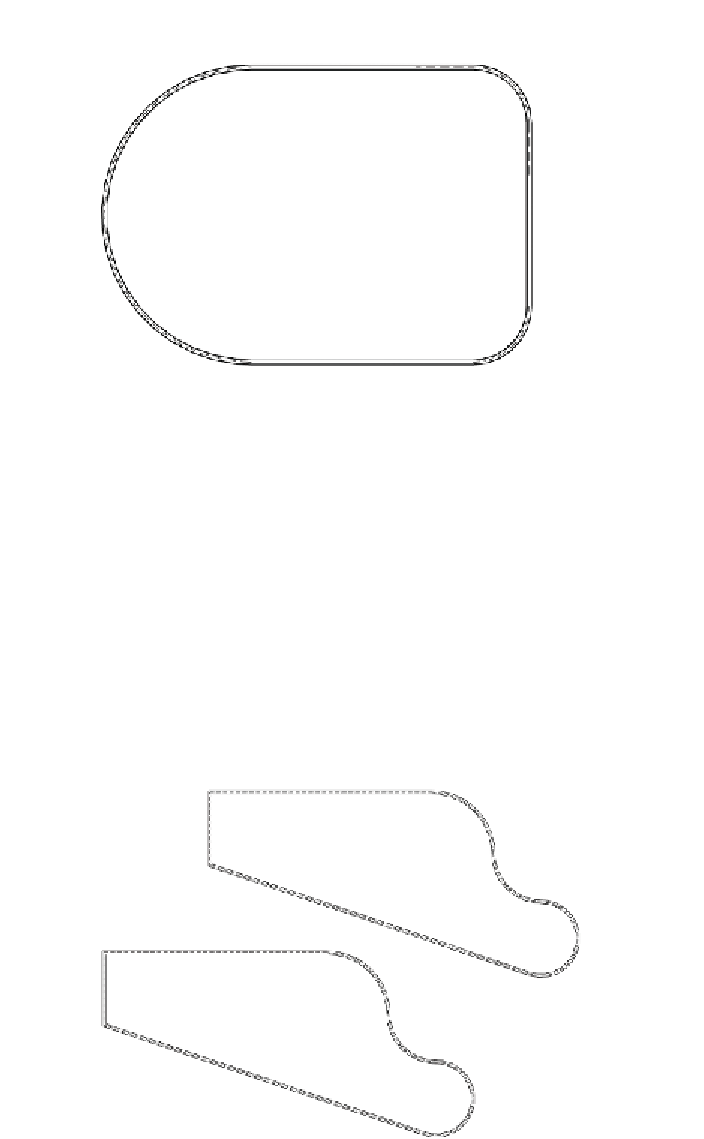












Search WWH ::

Custom Search