Graphics Programs Reference
In-Depth Information
TAble A.1
Certified User Exam sections and objectives
Topic
learning Objective
Chapter
User Interface: Definitions
Identify primary parts of the user interface (UI):
tabs, application menu, InfoCenter,
ribbon, Elevation tag, status bar, View Control
bar, Project browser, context/right-click menus.
Chapter 1
User Interface: UI Navigation/
Interaction
Name the key features of the ribbon. Define how
a split button works. Demonstrate the three
ways the ribbon can be displayed: Full Ribbon,
Min to Panel Tiles, Min to Tabs. Demonstrate
how to detach a panel and move it on the screen.
Not covered
Describe the hierarchy in the Project browser for
a new project.
Chapter 1
Define what “context” means when right-
clicking in the drawing window.
Chapter 1
Name the tools found on the Application menu
(save, Plot, Export, Print).
Chapter 1
Demonstrate how to add items to the Quick
Access toolbar.
Not covered
Describe why the options bar changes.
Chapter 1
Describe the function of the status bar.
Chapter 1
Describe what pressing the Escape key does.
Chapter 1
User Interface: Drawing
Window
Describe what double-clicking an elevation view
marker does.
Chapter 1
Demonstrate how to turn on/off the 3D
Indicator.
Not covered
Demonstrate how to change the view scale.
Chapter 1
User Interface: Navigation
Control
Describe the functionality of the ViewCube.
Chapter 1
Describe what the ViewCube home icon does.
Chapter 1







































Search WWH ::

Custom Search