Graphics Programs Reference
In-Depth Information
errors are acceptable. If you are still actively in the design phase of the project,
however, you will always have some errors—it is an inescapable part of the
iteration process. As you refine the drawings, errors will be resolved; and as you
add new content to the model that is in need of resolution, new errors will be
created. If you are not worried about a model deliverable, you can get away with
having fewer than 1,000 errors in the project without too much trouble. That
said, the cleaner the model, the smoother it will run.
Now You Know
In this chapter you have learned how to transition from a 2D CAD environment to a Revit
Architecture BIM workflow and staff a BIM project. You have also learned to model a site
and create a building pad—some of the lesser-used (but just as important) tools in Revit
Architecture. In addition, you have learned to perform quality control measures on your
model—purge unused families and groups, manage links and images, reduce the number of
views, and maintain project warnings—to ensure that your Revit Architecture projects are
quick and responsive.
Using Revit Architecture means understanding BIM as a workflow and process at all levels in
your office and at all phases of your project. Being prepared for a process change as well as a
software change will help you become successful as you move into BIM.
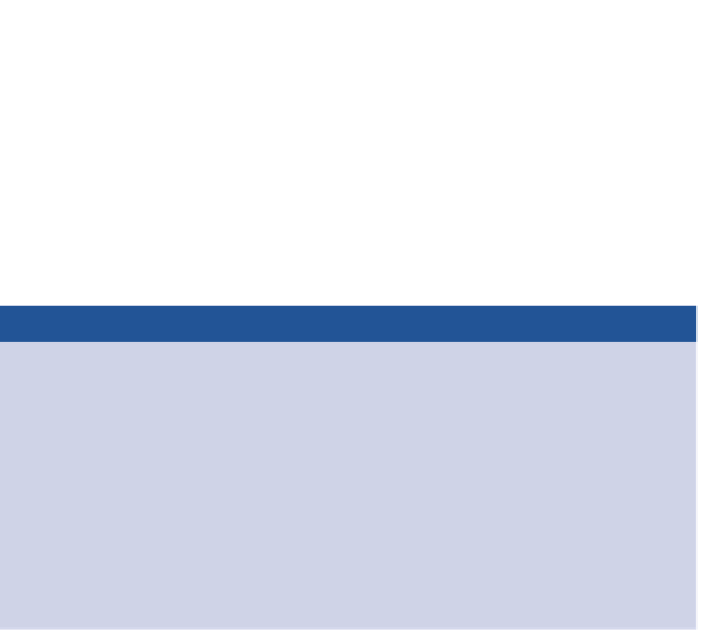














Search WWH ::

Custom Search