Graphics Programs Reference
In-Depth Information
how Many Working Views Is too Many?
How many working views is too many to have in your model? The obvious answer
is that when performance begins to suffer, you need to start looking at ways to
make the model lean and speed up response times. We had a project team new
to Revit Architecture, and they were complaining about the file being slow to
open and manipulate. When we reviewed their model, the file size was around
800 MB! We were surprised that they were able to do any work at all.
One of the first things we did to get the file size down was look at all the views
that were not on sheets. More than 1,200 views were not being used. Deleting
those views, paired with a Compact File save (found in the File Save Options
dialog box), reduced the file size to 500 MB. Although the result was still high,
you can see the impact that keeping too many views has on file size.
Dealing with Warnings
An important way to troubleshoot your model is to use the Review Warnings
tool. This tool will do very little to affect your overall file size, but it will alert
you to problems in the model. Warnings should regularly be addressed to ensure
file stability. To open the Review Warnings dialog box, shown in Figure 13.11,
click the Warnings button on the Inquiry panel of the Manage tab. The dialog
box lists all warnings still active in your project file.
FIgUre 13.11
The Warnings dialog box



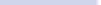

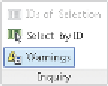












Search WWH ::

Custom Search