Graphics Programs Reference
In-Depth Information
FigUre 12.31
Raster printing is required for
some effects.
Using Vector or raster print processing
Views in Revit Architecture can be displayed in several visual styles: Wireframe,
Hidden Line, Shaded, Consistent Colors, and Realistic.
The Hidden Line visual style is generally used for construction documents and
can utilize vector processing, which is faster and creates sharper edges.
The Shaded, Consistent Colors, and Realistic visual styles are generally used for
presentation views, and they require raster processing to handle color gradients,
shadows, and other graphic effects. Raster is slower and creates pixelated edges,
but it also creates output that is the same as the screen display. If you choose
raster, you can specify low-, medium-, high-, or presentation-quality output in
the Print Setup dialog.
Now You Know
This chapter illustrated how to move your Revit project from modeling to documentation using
schedules, sheets, views, and printing. You learned how to quantify windows, rooms, and sheet
elements in the model by using a schedule. Then you learned to place views, edit views, adjust
crop regions, and compose sheets. Finally, you learned how to adjust the print settings to
get your model information printed out.






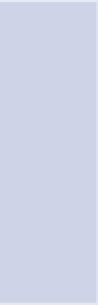
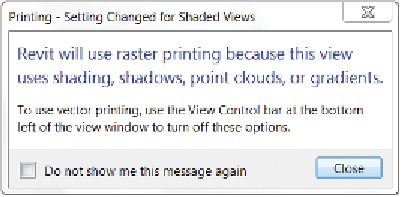












Search WWH ::

Custom Search