Graphics Programs Reference
In-Depth Information
FigUre 12.11
The finished room schedule
10.
You can edit existing information, like the names of the rooms.
Change the name of 1/2 BATH to HALL BATH by clicking into its
cell, deleting the old text, and typing the new text. Now open Floor
Plans, Level 1, and zoom into the bathroom; you'll notice that the
room name has updated in the plan (Figure 12.12)!
FigUre 12.12
The updated room name in plan view
Creating a View List
schedule can help you
manage your project's
views efficiently,
especially when using
the filtering built into
schedules.
11.
This ends Exercise 12.2. You can compare your results with the sam-
ple file
c12-ex-12.2end.rvt
in the files you downloaded from the
Sybex website.
exercise 12.3: Create a Sheet List
▶
The last kind of schedule we'll discuss is a sheet list, which creates a customized
list of drawing sheets in your project. This can be especially useful on larger
projects where the sheet list can get long.
To begin this exercise, open the file
c12-ex-12.3start.rvt
from the down-
load for this chapter.
1.
Select the Sheet List tool from the Schedules button on the View
tab. The Sheet List Properties dialog box appears, starting with the
Fields tab.

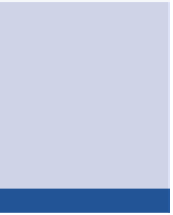

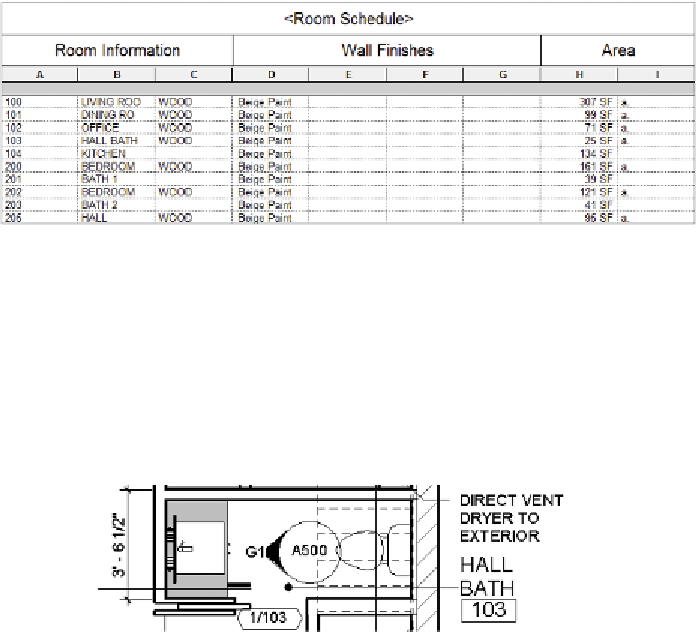












Search WWH ::

Custom Search