Graphics Programs Reference
In-Depth Information
Figure 11.37
Add other annotations and detail
components to embellish the wall-type section.
8.
Continue the exercise by adding the Exterior - Brick wall type to the
legend along with some additional text notes.
Compare your finished legend with the
c11-ex11.6end.rvt
file, available in the
iles you downloaded from the topic's web page.
Now You Know
In this chapter you have learned to create a detail and enhance the detail with 2D elements—
filled regions, masking regions, detail lines, and components—to more accurately represent
built conditions. You have also learned to annotate the detail using dimensions, tags, and
text to convey more information. In addition, you have created a legend to show typical wall
assemblies in your project.
The process of embellishing a model to reflect the design intent and detailing gets easier with
practice. Remember that you won't have all the geometry you need in the 3D model to show
the level of detail you'll need for full documentation. By embellishing the callouts and sections
with additional information, you can quickly add the detailed information you need to show.














Search WWH ::

Custom Search