Graphics Programs Reference
In-Depth Information
Figure 10.11
Resetting the visibility settings
At this point you can close this model and save your changes when prompted.
The next section elaborates on the options available when working in local files
and interacting with the Central Model (such as saving your changes).
Saving to the Central Model
When working in your local file there are several options available for saving
your changes back to or interacting with the Central Model. The following
worksharing-specific options are available on the Synchronize panel of the
Collaborate tab. Synchronize And Modify Settings and Synchronize Now are
available in the Synchronize With Central flyout.
Synchronize and Modify Settings
Synchronize And Modify Settings provides
more specific control when saving the Central Model. The dialog box shown in
Figure 10.12 displays the Central Model location and gives you options to relin-
quish worksets, compact the Central Model, and save your local file (after the
sync with the Central Model is complete).
Figure 10.12
Synchronize And Modify Settings














Search WWH ::

Custom Search