Graphics Programs Reference
In-Depth Information
Figure 10.9
Element selection and filter
5.
From the Properties palette, locate the Workset parameter. This indi-
cates the element's workset assignment. With the multiple elements
still selected, change this value from Workset1 to
Core
. Notice that
the elements are no longer visible, since in step 3 you set this workset
to be hidden.
6.
Next, you will assign some interior elements to the Interior workset.
Draw a selection window from the lower right to the upper left inside
the exterior walls. Windowing from this direction will include every
element you cross or include within the window you draw. (If you
windowed from left to right, it would select
only
the elements fully
contained within the selection box (Figure 10.10).
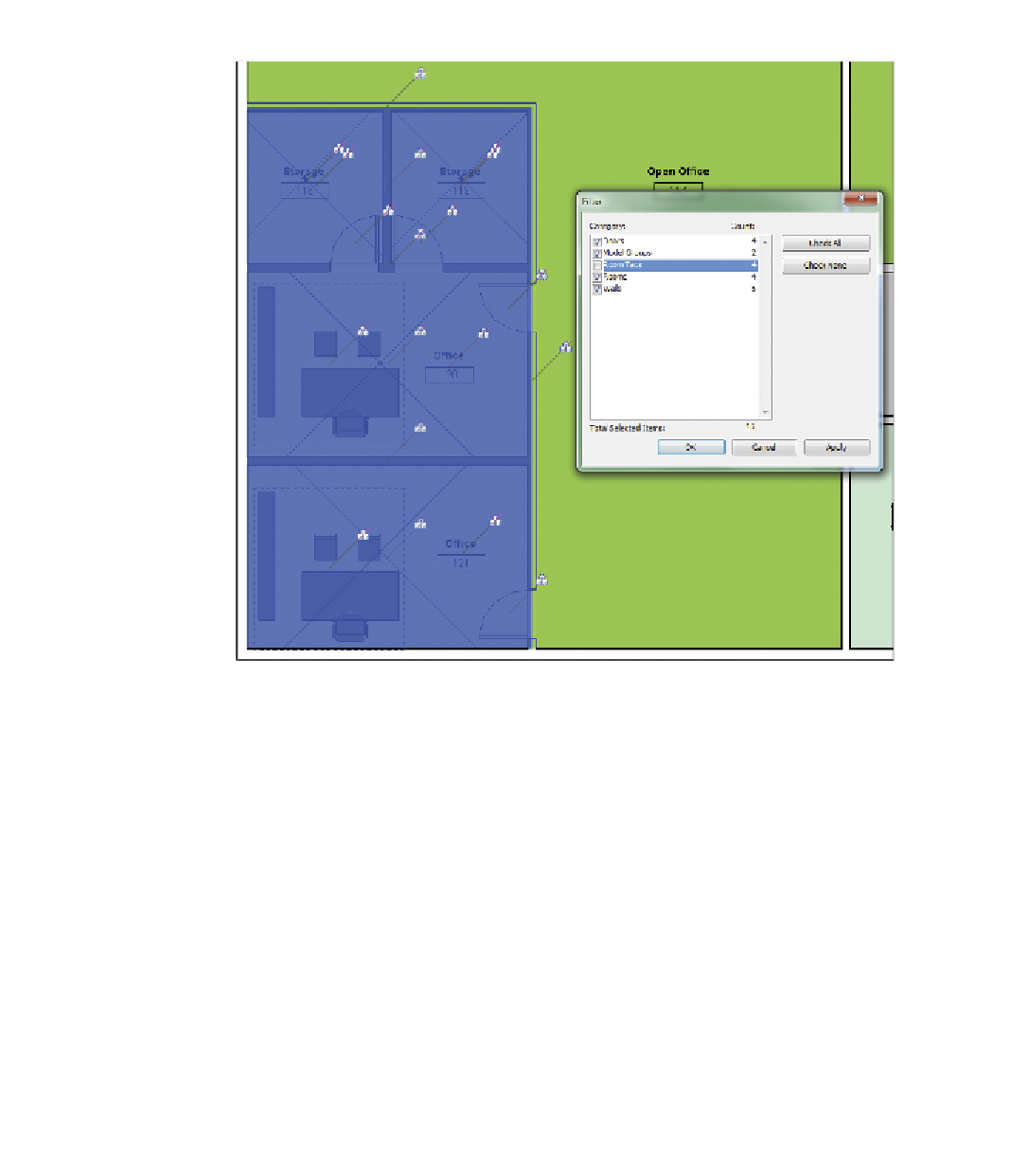












Search WWH ::

Custom Search