Graphics Programs Reference
In-Depth Information
7.
Expand the Sketchy Lines section, and click the Enable Sketchy Lines
check box. Slide the Extensions control to 7, and click Apply.
8.
Expand the Lighting option, and find the Shadow slider. Slide this
to the left to make your shadows lighter. Click Apply and adjust until
you're satisfied with the darkness of the shadows.
9.
Expand the Background section, and choose Gradient from the
options. Click Apply. You should see something similar to Figure 9.8.
Click OK to close the GDO dialog.
Figure 9.8
Elevation presentation view and GDO settings
10.
The visual effects are all set, but the crop region needs to be adjusted.
Select the crop region. Note the blue grips that appear in the middle
of the edges. These can be dragged so that the elevation is framed as
you desire.
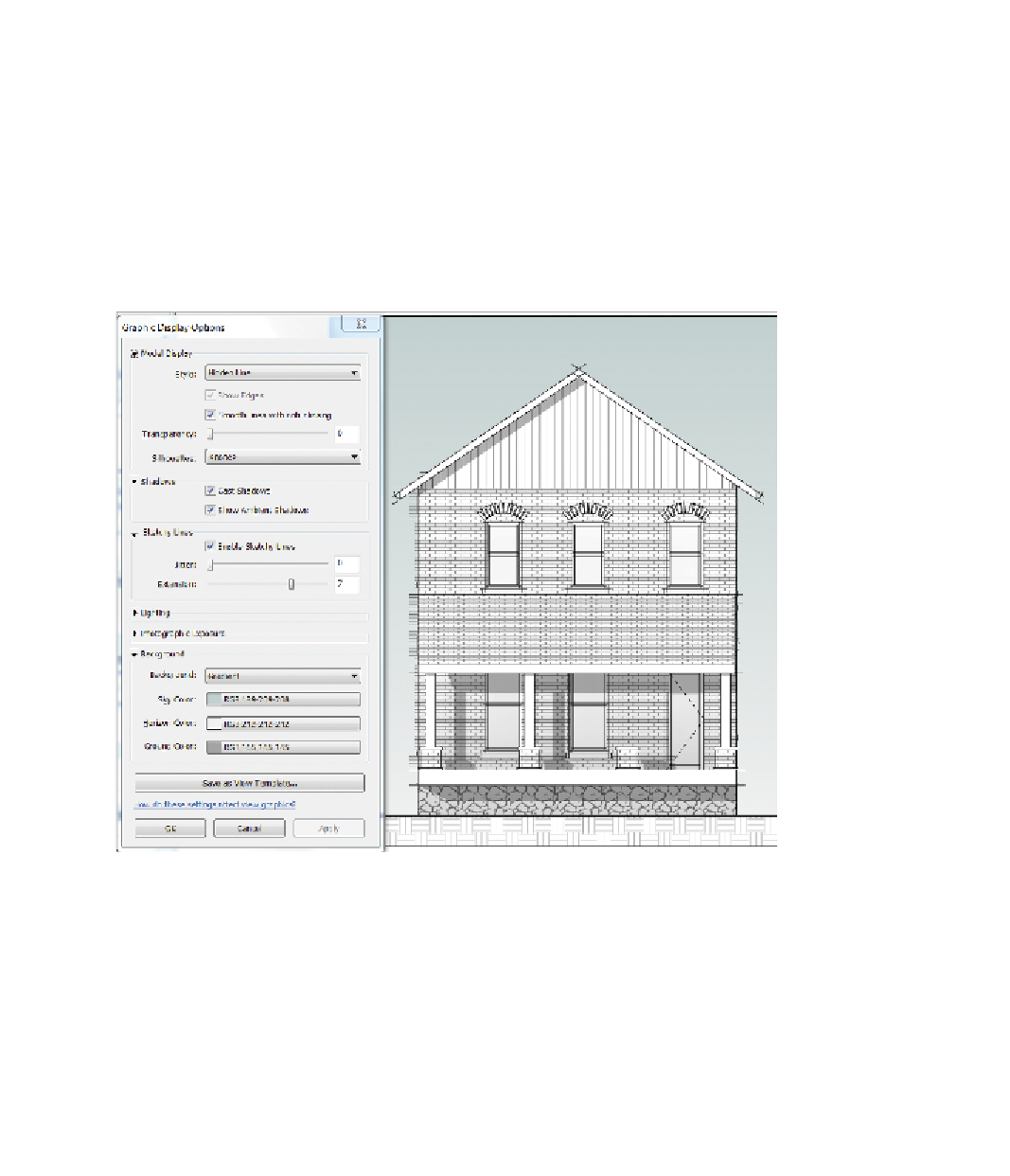













Search WWH ::

Custom Search