Graphics Programs Reference
In-Depth Information
form of walls, columns, or boundary lines that you can customize. These planar
boundaries will determine the extent of the room object and thus the area of
each defined room. As an additional option, you can allow Revit Architecture to
calculate room volumes. The volumetric or vertical extents of rooms are deter-
mined by floors, ceilings, and roofs.
To access these calculation options, find the Room & Area panel on the
Architecture tab. Click the panel title to expose the special commands, and
select Area and Volume Computations (Figure 8.1).
Figure 8.1
Customizing Area and Volume Computations
The area and volume settings are shown at the right of Figure 8.1. In addition
to setting the volume computation option, you have the ability to customize the
area computation as it relates to walls. This is important to understand because
it will affect the area values calculated and displayed in room tags. In this sec-
tion, you will place rooms and room tags in a floor plan of a project in progress.
ro om ta g s
Before you begin placing room objects, you should understand the distinction
between rooms and room tags. The
room
is the spatial object that contains all
the metadata about the space. The
tag
merely reports those values. In many
cases, you can change the values in the room tag, and the room properties will
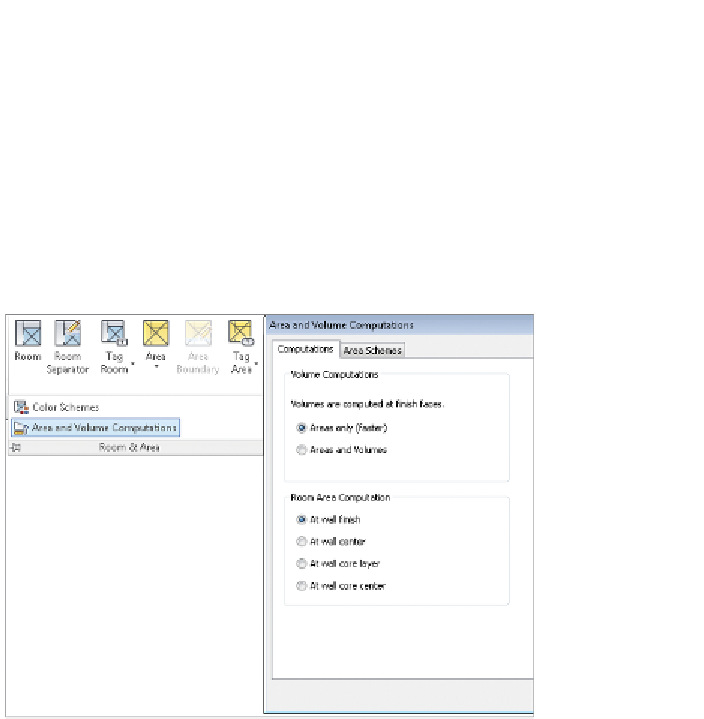
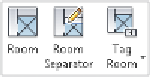













Search WWH ::

Custom Search