Graphics Programs Reference
In-Depth Information
This concludes Exercise 7.9. You can compare your results with the sample
ile
c07-ex-07.9end.rvt
.
Create Masses Directly in revit
In the previous exercises you used an imported FormIt model as your mass geom-
etry. That is not the only way to progress from the schematic to the conceptual
design. Revit has robust geometry-creation tools within the massing environ-
ment, including extrusions, blends, sweeps, swept blends, and revolves. After
you've created basic forms, you can use voids to carve away at your initial form.
We don't have the space to go into all of the Revit massing tools. However,
modeling more complex masses is something that you'll likely want to learn and
experiment with. You may want to investigate the
Mastering Revit Architecture
2015
book from Sybex for insights into these tools.
Now You Know
Masses are an essential part of the early conceptual design process when using Revit. Working
with other software tools like Autodesk FormIt or Autodesk Sketchbook Pro is supported and
even encouraged to get the design right before moving into design development. The informa-
tion gleaned from simple massing studies in Revit can inform building orientation and building
program validation. The nice part of the Revit massing workflow is that you can add walls and
floors to the mass faces, thus allowing your design to maintain its intelligence into the early
stages of design development.
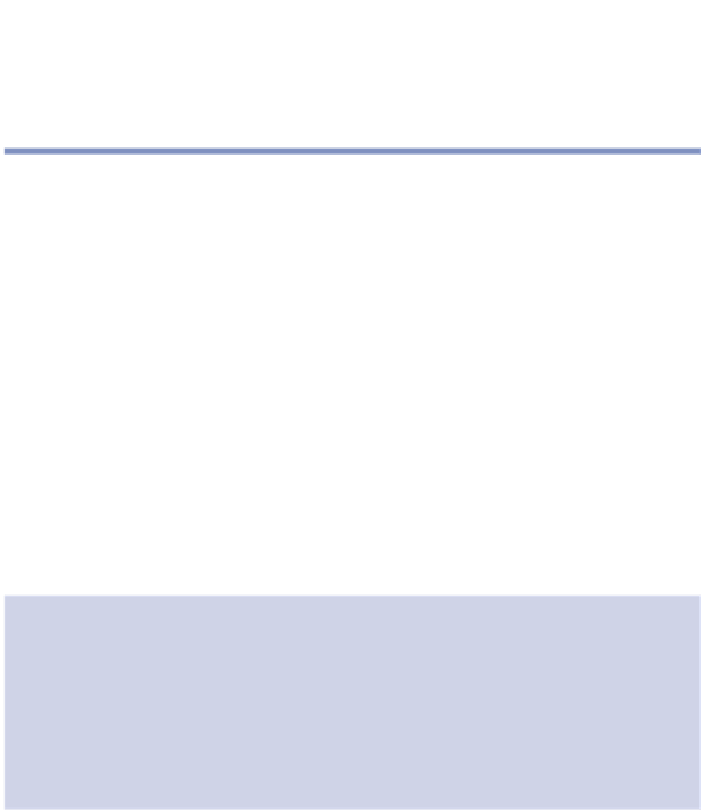

















Search WWH ::

Custom Search