Graphics Programs Reference
In-Depth Information
Figure 6.42
Creating a visibility
parameter
8.
When you've finished, click OK to close both dialog boxes.
9.
Click Load into Project to reload the title block into your project,
overwriting the parameters of the existing title block.
Notice that the Visible
property is now inac-
tive because it is being
controlled by the new
Grid Visibility param-
eter. This is how you
expose properties of
individual family ele-
ments in the project
environment.
10.
Select the title block in the project, and click Edit Type in the
Properties palette to open the Type Properties dialog box (Figure 6.43).
Figure 6.43
The Grid Visibility
parameter in the Type Properties dialog box

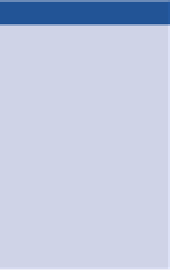

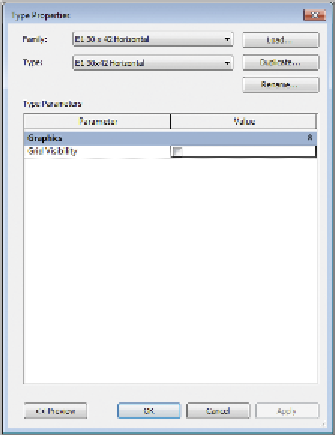













Search WWH ::

Custom Search