Graphics Programs Reference
In-Depth Information
5.
Delete the squared jag lines, as shown in Figure 6.36.
▶
Notice that the
original boundary
of the masking
region remains
displayed in the
background for
reference
.
Figure 6.36
Delete the existing jag lines in the masking region.
6.
From the Create tab in the ribbon, click the Line tool, and make sure
Subcategory is set to Medium Lines at the right end of the ribbon.
Draw new jag lines, as shown in Figure 6.37. Make sure the lines
you draw snap to the midpoints of the previous jag lines and the end
points of the remaining straight lines.
Figure 6.37
Sketch new jag lines in the masking region boundary.
7.
Click the green check button in the Mode panel of the ribbon to in-
ish the sketch.
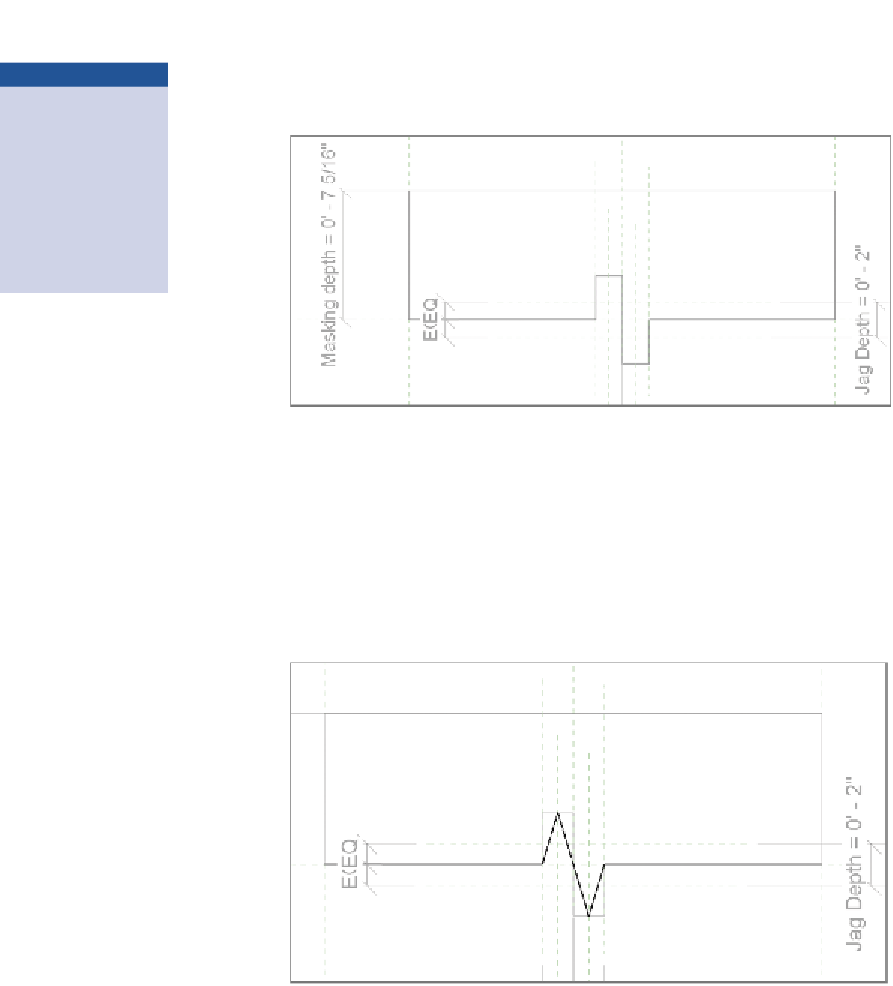












Search WWH ::

Custom Search