Graphics Programs Reference
In-Depth Information
Figure 6.34
Selecting and editing the break line
4.
In the View Control Bar, change the scale of the view to 1 1/2
″
= 1
′
-0
″
(1:10) so the dimensions are more legible. Use Zoom To Fit to see the
extents of the constraints (Figure 6.35).
Figure 6.35
The masking region with all constraints displayed
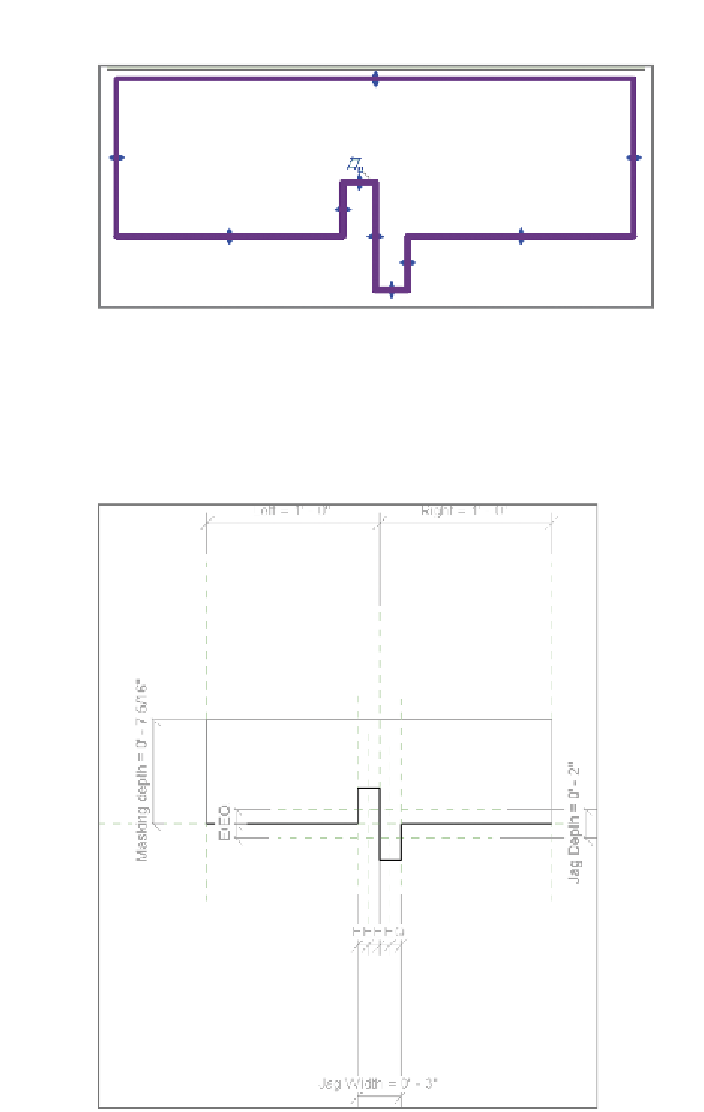














Search WWH ::

Custom Search