Graphics Programs Reference
In-Depth Information
5.
Next, you need to create a new railing type and associate it to your
stair. In the Project Browser under Families, expand Railings
➣
Railing, and right-click Handrail - Rectangular. Select Duplicate
from the context menu. The copy is named Handrail - Rectangular 2;
Rename it to
L Shaped Handrail
(
M_ L Shaped Handrail
).
6.
Now you need to modify the properties of the railing to include the
new handrail profile. To do so, right-click the L Shaped Handrail
(M_ L Shaped Handrail) type you just renamed in the Project
Browser, and select Type Properties, or just doubl e-click the
L Shaped Handrail (M_ L Shaped Handrail) type.
7.
In the Type Properties dialog box, select Edit from the Rail Structure
(Non-Continuous) option. Doing so opens the Edit Rails (Non-
Continuous) dialog box (Figure 6.32). Click in the Profile cell to
activate the list drop-down, and select the L Shaped Handrail: 2
″
×
2
″
profile, as shown in Figure 6.32.
Figure 6.32
Editing the profile for the railing
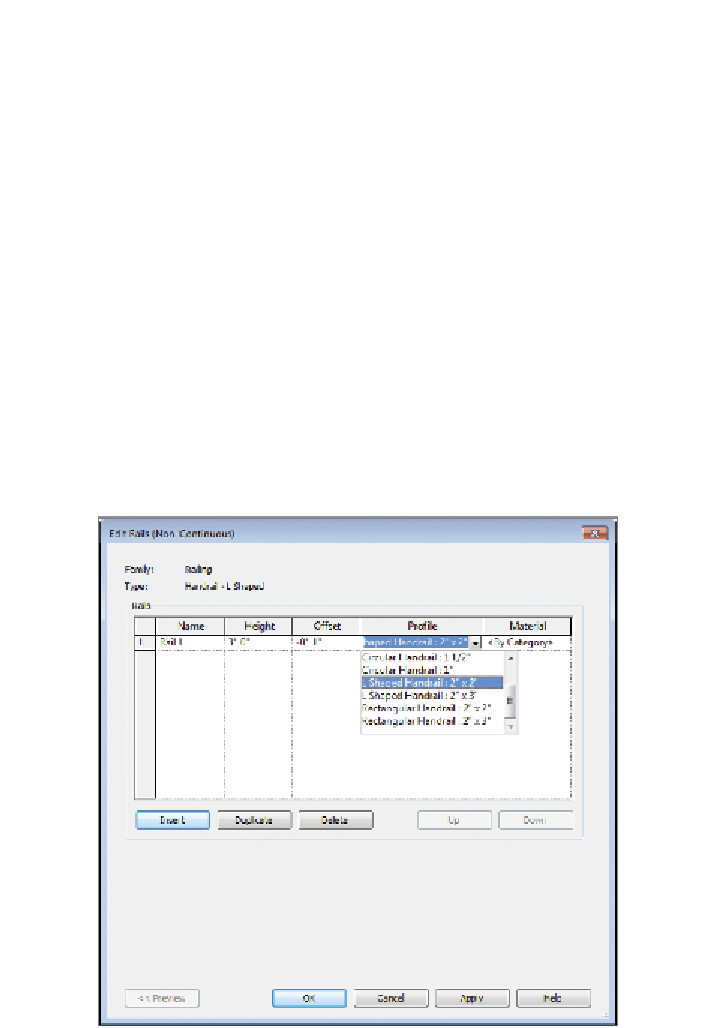












Search WWH ::

Custom Search