Graphics Programs Reference
In-Depth Information
In the following exercise you will edit and make changes to a profile family,
which you will use to generate geometry for the railing.
exercise 6.7: edit a profile Family
download the files for Chapter 6, and open the file
c06-ex-6.7start.rvt
.
1.
In the Project Browser under Families, click to expand Profiles, and
then right-click Rectangular Handrail (M_ Rectangular Handrail).
Choose Edit from the context menu; Rectangular Handrail
(M_ Rectangular Handrail) opens in the Family Editor.
2.
Because you want to keep your existing handrail profile intact, from
the Application button choose Save As
➣
Family, and name the new
profile
L Shaped Handrail
(
M_L Shaped Handrail
).
3.
There are some parameters that you want to maintain in this family.
To make them visible, go to the Visibility/Graphic Overrides dialog
box (type
VV
on your keyboard), and select the Annotation Categories
tab. Select all the options, as shown in Figure 6.29, and click OK to
close the dialog box.
Figure 6.29
Adjusting the Visibility/
Graphic Overrides properties of the view

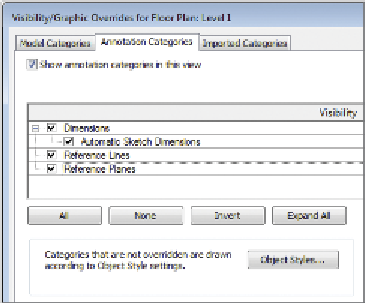












Search WWH ::

Custom Search