Graphics Programs Reference
In-Depth Information
Figure 6.15
Editing the origin of a family
6.
Click Load Into Project from the ribbon to reload the family into the
project, and select Overwrite The Existing Version from the Family
Already Exists warning dialog that will automatically display in your
view. The family initially moves to align the old insertion point with
the new insertion point, effectively relocating the desk. Select the
desk, and move it back relative to the chair. Afterward, if you change
the type it will use the new origin and resize at the current location
(Figure 6.16).
Figure 6.16
Different-sized desks
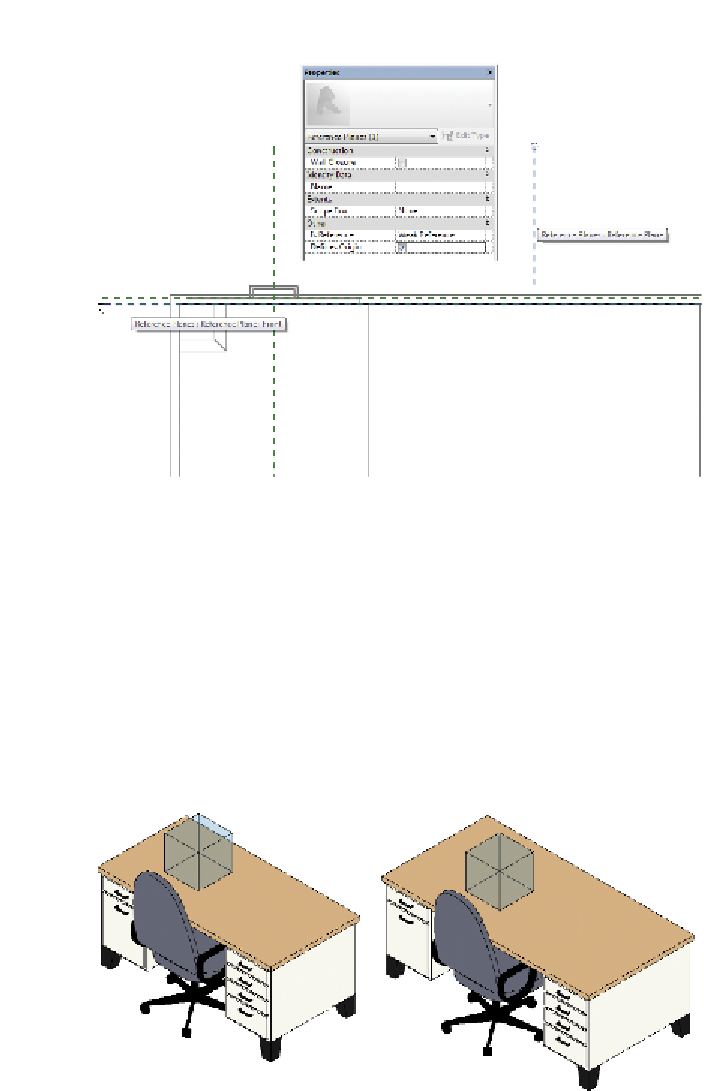












Search WWH ::

Custom Search