Graphics Programs Reference
In-Depth Information
9.
On the Modify tab of the ribbon, click the Load Into Project button
to reload the cabinet family into the project. Click Overwrite The
Existing Version when prompted.
10.
Back in the project the last step is to open the Cabinet elevation view
where you can see the front of the cabinet. Change the detail level to
Coarse. The cabinet lines, panels, and hardware should not be visible.
Change the detail level to Medium, and you should see panels plus
the dashed lines. Change the detail level to Fine, and you should also
see the hardware (Figure 6.11).
Figure 6.11
Cabinet appearances for detail levels
Family Categories
Family components schedule according to their category, which is determined
when you start to model a new family component. When you create a new fam-
ily component, you must first select the appropriate template.













Search WWH ::

Custom Search