Graphics Programs Reference
In-Depth Information
3.
Before placing a family instance, take note of the ribbon options for
Placement.
4.
Place on Face and Place on Work Plane are available since this is a
face-based family (the default should be Place on Face).
5.
With the placement method set to Place on Work Plane, add several
instances of the family to the roof and walls. Notice as you move the
cursor over an object that the face will pre-highlight, indicating what
the face-based family will be hosted to.
6.
Now select one of the families you added to a wall.
In the Properties palette take note of the Host parameter, which is
grayed out. This indicates the object the face-based family is attached
to. It is an easy reference to know what the family will move with.
7.
Now delete one of the project walls the
c05-ex-6.Facebased
family is
hosted to.
Take note of two things. First, the face-based family is not deleted
with the host. And second, the Host parameter has updated to
<not associated> to indicate the family is no longer associated with
a host (Figure 5.13).
FIgUre 5.13
Face-based family after host deletion
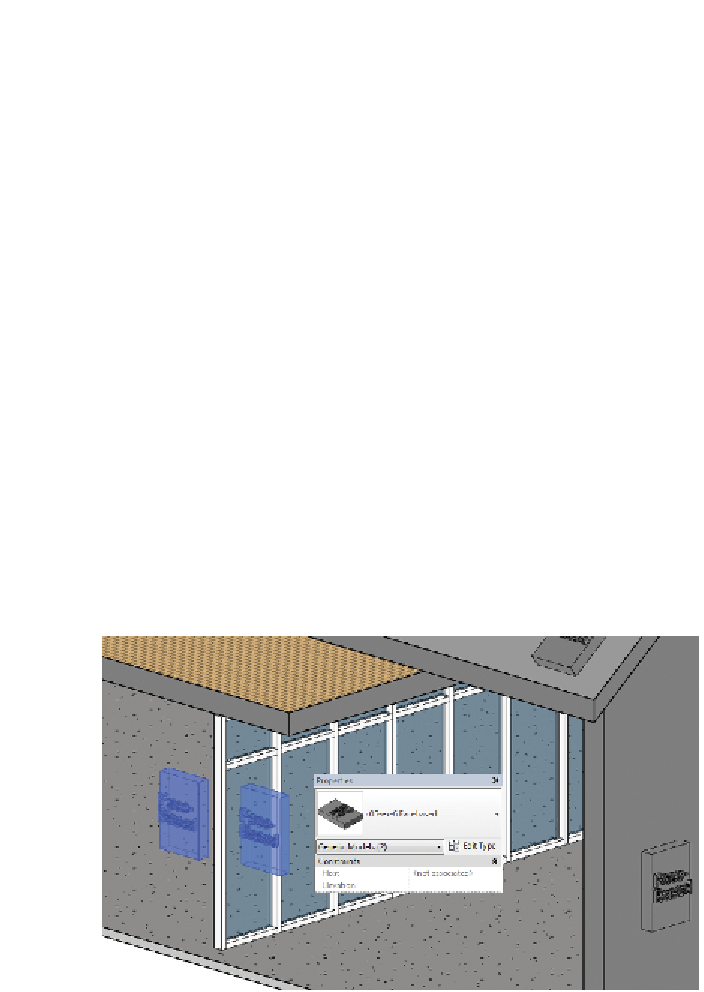













Search WWH ::

Custom Search