Graphics Programs Reference
In-Depth Information
FIgUre 5.4
Using Create Similar to place walls
Working with Component Families
The second type of family you need to understand is the
component
family.
These types of families live outside the project environment in RFA files and
consist of everything from doors and windows to furniture and equipment. You
might think of component families as anything that would be manufactured
away from the job site and delivered for installation. This is in contrast to
the aforementioned system families, which can be thought of as anything that is
assembled at the job site.
Similar to system families, there are also 2D view-specific versions of compo-
nent families including tags, symbols, detail components, and profiles:
ta g s
These component families are scale-dependent annotations that con-
tain what are known as
labels
(the equivalent of block attributes in Autodesk
®
AutoCAD
®
software). Labels are special text elements that report information
from model elements. Remember, the information (number, name, keynote, and
so on) is stored in the component—not in the tag. Tags are attached to system
or component families in the project.
Symbols (generic annotations)
These component families are scale-dependent
annotations that can also contain labels (similar to a tag). The main differentia-
tor between symbols and tags is that symbols can be placed freely and do not
need a host in the project. Symbols can also be loaded and used in other families
such as tags.
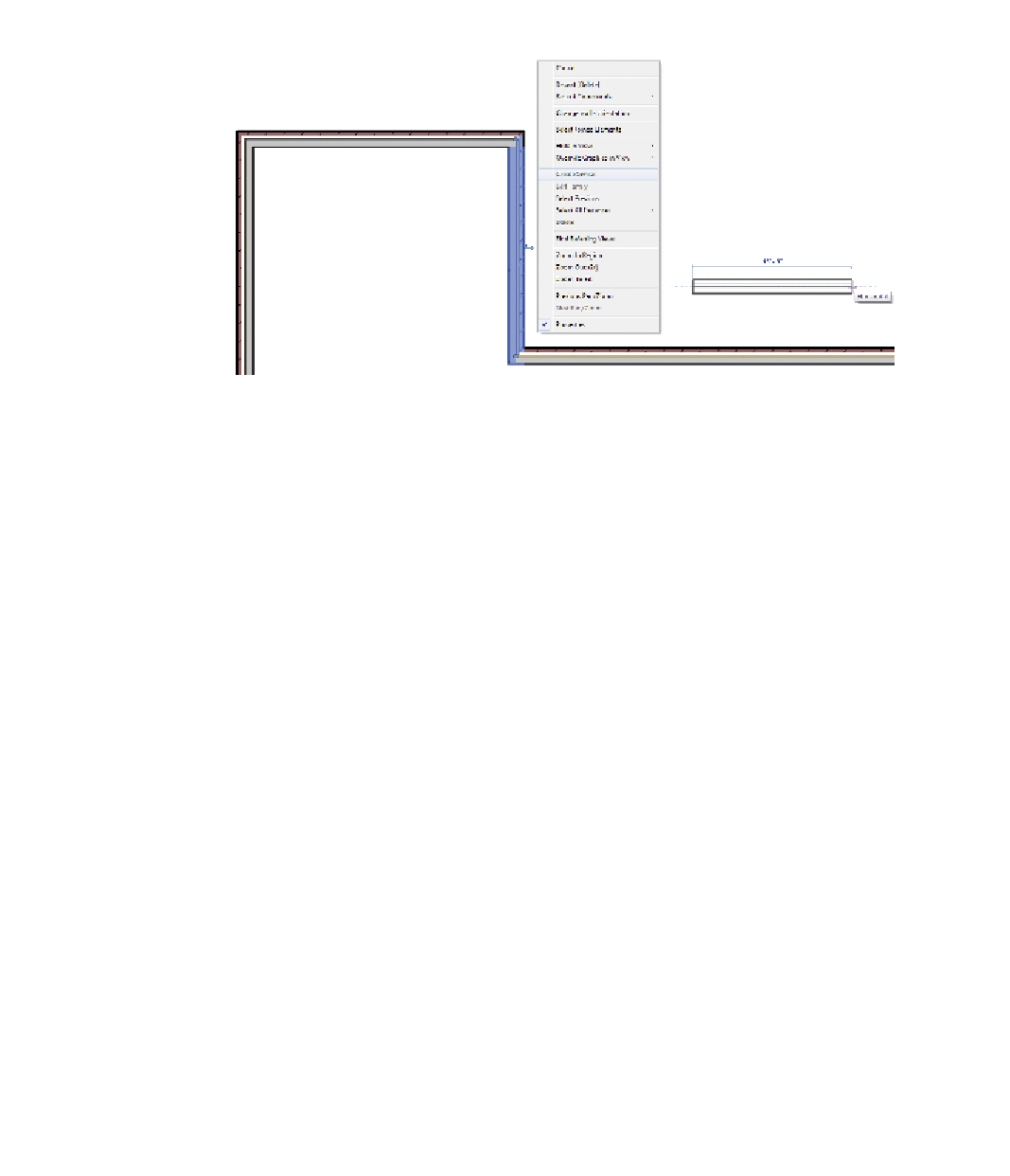













Search WWH ::

Custom Search