Graphics Programs Reference
In-Depth Information
8.
Return to the Level 1 view, select the ramp, and click Edit Sketch.
9.
Delete the three green boundary lines that represent the outside
edges of the landings, as shown in Figure 4.30.
FiGure 4.30
The modified ramp in plan with removed exterior boundary edges
10.
Select the Boundary tool on the Draw palette, and then choose the
Tangent End Arc tool on the Draw panel.
11.
Create the new boundaries shown in Figure 4.31 by picking one
boundary edge and then the other.
FiGure 4.31
Modified ramp with curved boundary
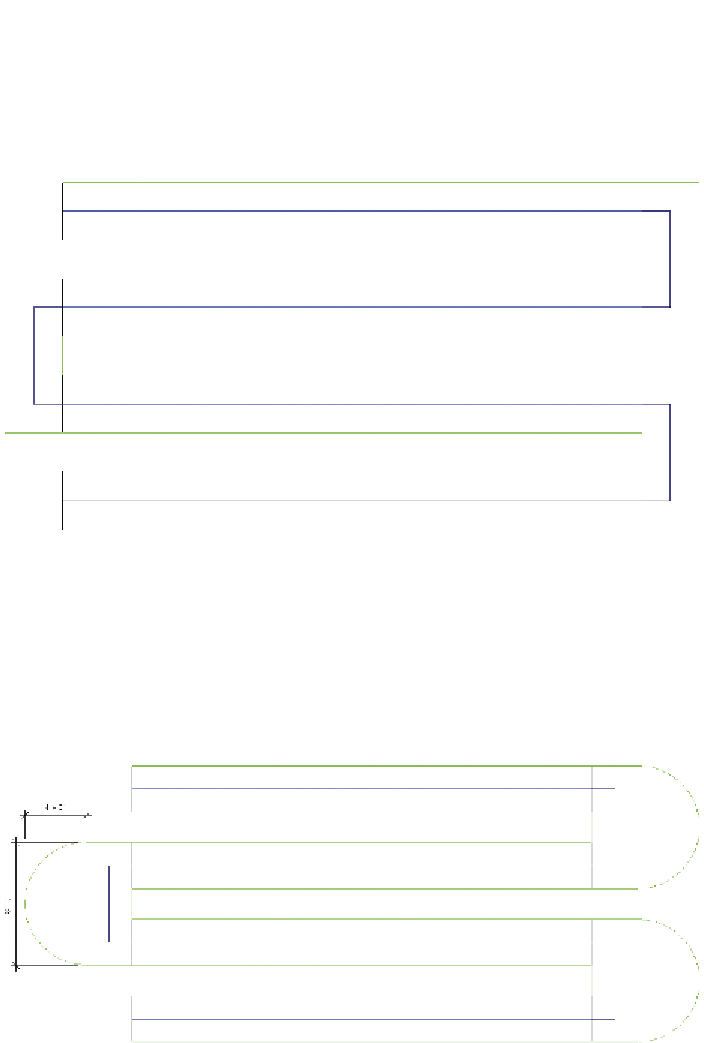












Search WWH ::

Custom Search