Graphics Programs Reference
In-Depth Information
exercise 4.7: edit railing top rail and Slope
download the files for Chapter 4, and open the file
c04-ex-4.7start.rvt
.
1.
Open the example file to the 3D view.
2.
Move the cursor over the top rectangular rail and press the Tab key
once. The top rail should be highlighted.
3.
Click to select the top rail (Figure 4.24).
4.
Once it's selected, click Edit Rail on the Continuous Rail panel.
FiGure 4.24
Select the top rail.
5.
Click Edit Path and choose the Line Draw shape.
6.
Draw a custom path for the top rail starting at the endpoint of the
existing path, similar to Figure 4.25.
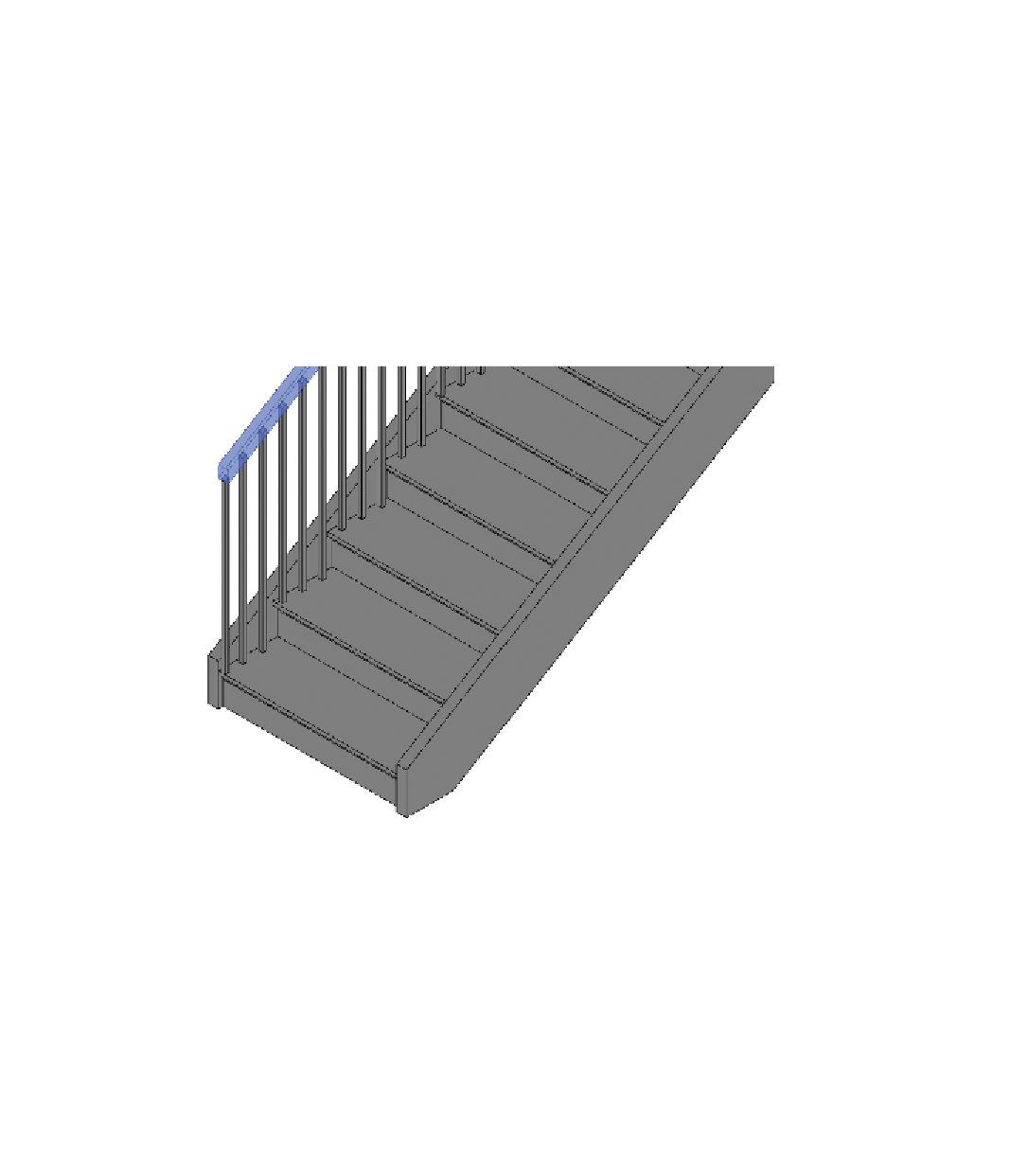
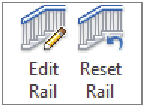














Search WWH ::

Custom Search