Graphics Programs Reference
In-Depth Information
FiGure 4.20
Complete multistory stair
In the following exercise you will create a new railing and set the host to use
an existing stair.
exercise 4.6: host a railing to a Stair
download the files for Chapter 4, and open the file
c04-ex-4.6start.rvt
.
1.
From the Level 1 plan view, click the Railing flyout and choose
Sketch Path.
2.
Using the Pick Lines draw tool, select the inner line for each of the
three stringers (see the sketch in Figure 4.21).
3.
Then, from the Properties palette, set the Tread/Stringer Offset
instance parameter to
2
″
(
50
mm).
This will allow you to pick a specific reference but still assign a set
value to move the railing to (Figure 4.21).
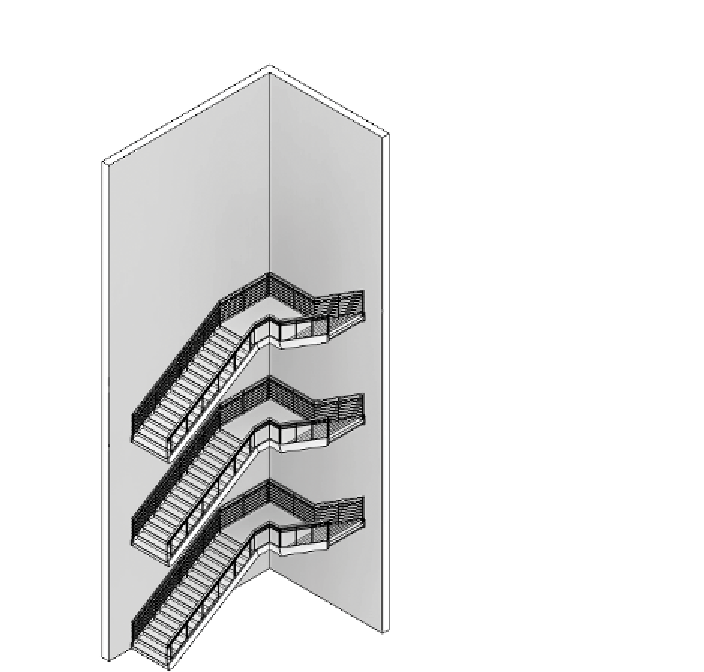













Search WWH ::

Custom Search