Graphics Programs Reference
In-Depth Information
FiGure 4.17
Complete stair with new landings
In the following exercise you will update an existing stair to span multiple
project levels using the Multistory Top Level instance property.
exercise 4.5: Create a Multistory Stair
download the files for Chapter 4, and open the file
c04-ex-4.5start.rvt
.
The example file has five project levels, and you want to repeat the existing
stair between them since they are consistent level heights.
1.
Activate the 3D view saved in the exercise file.
2.
Select the stair and from the Properties palette locate the Multistory
Top Level instance parameter.
Currently it is set to None.
3.
Change the value to Level 5 and notice what happens (Figure 4.18).













Search WWH ::

Custom Search