Graphics Programs Reference
In-Depth Information
9.
Click Finish Edit Mode.
Notice that you are still editing the component stair; you simply
finished editing the landing sketch.
While still editing the stair, add a second landing.
10.
On the Components panel click Landing. Choose the Create Sketch
option.
11.
Confirm that the Properties palette Relative Height parameter is set
to 15
′
-0
″
(4570 mm). With the Draw option set to Boundary, sketch
a second landing at the end of the second run, as shown in
Figure 4.16.
FiGure 4.16
Revised landing sketch
12.
Click Finish Edit Mode to complete the new landing sketch. Click
Finish Edit Mode again to complete the stair.
The finished stair is shown in Figure 4.17.
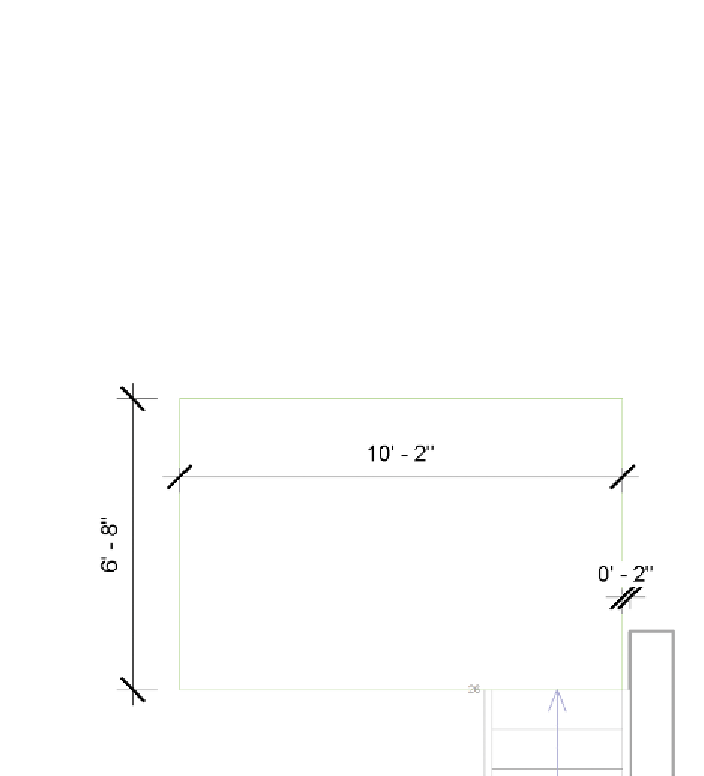












Search WWH ::

Custom Search