Graphics Programs Reference
In-Depth Information
In the following exercise you will create a railing and edit the various
properties and components that make up the railing tool.
exercise 4.1: Create a Generic railing
download the files for Chapter 4, and open the file
c04-ex-4.1start.rvt
.
1.
Open the default 3D view by selecting the small house icon on the
Quick Access toolbar (QAT) . Select the Architecture tab, and
choose the Railing flyout from the Circulation panel. Select the
Sketch Path option to enter sketch mode.
Before you draw a railing, you'll create a new type.
2.
Select Edit Type from the Properties palette, and with the
Type Handrail - Rectangular current, click Duplicate in the Type
Properties dialog box. Name the new railing
Handrail - Design
, and
click OK twice to exit all the dialog boxes.
3.
Draw a path line 30
′
(10000 mm) long.
This line will define your railing path.
4.
Click Finish Edit Mode to exit the sketch, which will create the railing.
This will be the default rail in the exercise file (Figure 4.1).
FiGure 4.1
The default railing: Handrail - Design
Next, you will edit some of the newly created railing properties.

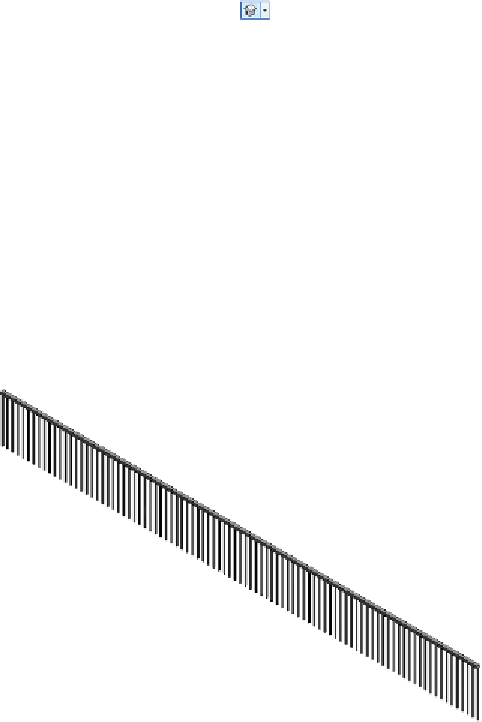















Search WWH ::

Custom Search