Graphics Programs Reference
In-Depth Information
8.
Click and drag the ceiling grid lines to better center the lights in the
overall space. Again, the lights move with the grid. The Move, Align,
and Rotate tools are all available to modify ceilings when a grid line is
selected.
This technique is incredibly helpful for maintaining design
coordination. The finished condition is shown on the right in
Figure 3.38.
Figure 3.38
Rotated ceiling grid
The objective of the following exercise is to slope the ceiling by placing a slope
arrow while editing the boundary of the ceiling. You will also change the ceiling
type during this exercise.
exercise 3.13: Slope the Ceiling
download the files for Chapter 3, and open the file
c03-ex-3.13start.rvt
.
1.
First, select the ceiling and using the Type Selector in the Properties
palette change the ceiling type to GWB on Mtl. Stud. Notice that the
ceiling updates to reflect the new ceiling type.
2.
Select the edge of the ceiling, and choose Edit Boundary on the Mode
panel on the Modify | Ceilings tab.
3.
Place a slope arrow as shown in the top image in Figure 3.39. Set
the Height Offset values for the Tail and Head to 0
′
-0
″
and 3
′
-0
″
(1000 mm), respectively.
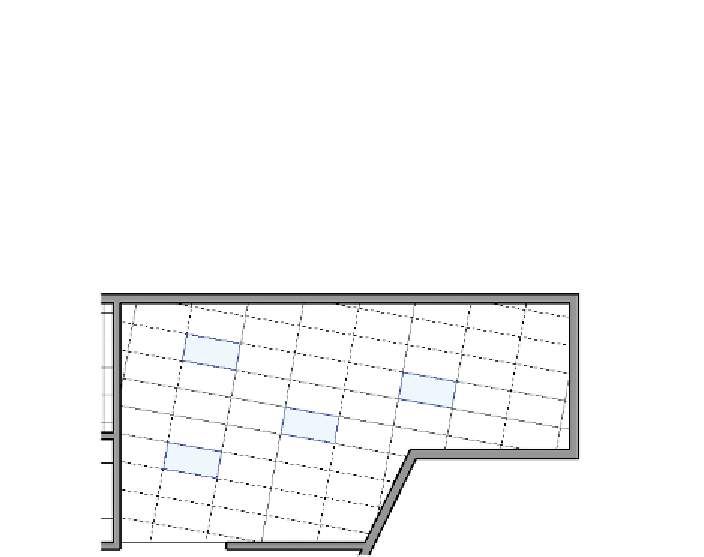












Search WWH ::

Custom Search