Graphics Programs Reference
In-Depth Information
exercise 3.12: add Lights and rotate the grid
download the files for Chapter 3, and open the file
c03-ex-3.12start.rvt
.
1.
On the Insert tab, select Load Family on the Load From Library
panel.
2.
Browse and open the
Lighting\Architectural\Internal
folder,
and double-click the family
Ceiling Light - Linear Box.rfa
(
M_Ceiling Light - Linear Box.rfa
).
3.
Click the Place a Component button, and the ceiling light family
should be the default.
4.
Select the 2
′
×
4
′
(2 Lamp) - 120V (0600 mm
×
1200 mm) type from the
Type Selector. You'll place lighting fixtures into the 2
′
× 4
′
(0600 mm
×
1200 mm) ceiling in the upper-right ceiling plan.
5.
The insertion point for the light is the center of the light. Place the
first light, and then use the Align tool to move it into the right spot.
6.
Use the Copy tool on the Modify panel to copy the first light based
on the intersection of the ceiling grid. All the lights are shown in
Figure 3. 37.
Figure 3.37
Placing lights
7.
To rotate the grid, select any grid line, and use the Rotate tool on
the Modify panel to rotate it. In this case, specify a 10-degree angle.
Notice that the lights rotate as well.















Search WWH ::

Custom Search