Graphics Programs Reference
In-Depth Information
4.
Click Finish Edit Mode.
5.
To get a better idea of the finished configuration in 3D, go to a 3D
view and orient a section box of the Level 1 plan view.
6.
Right-click the ViewCube, and from the Floor Plans flyout of the
context menu, select Level 1.
7.
Orbit the view or use the ViewCube to choose the desired angle.
8.
Use the grip arrows to pull the boundaries of the section box to
resemble Figure 3.36. You'll find that working this way is helpful
because having both 2D and 3D views aids in communicating any
design issues.
Figure 3.36
Final section box location in 3D view
The objective of the following exercise is to add light fixtures hosted to
the ceiling. Then for the second part of the exercise you will rotate the
ceiling grid.














Search WWH ::

Custom Search