Graphics Programs Reference
In-Depth Information
exercise 3.11: Create a Bulkhead
download the files for Chapter 3, and open the file
c03-ex-3.11start.rvt
.
1.
Place the walls that will act as the bulkhead, as shown in Figure 3.34.
Be sure to set the Base Offset value in the Properties palette of the
walls to
7
′
-
9
″
(
2400
mm) and the Unconnected Height value to
2
′
-
3
″
(
700
mm). This creates two walls above head height.
Figure 3.34
Creating a bulkhead
2.
The easiest method to edit a ceiling is to select a grid line and choose
Edit Boundary from the Mode panel on the Modify | Ceilings tab.
Modify the ceiling as shown in the first image in Figure 3.35.
If the ceiling type does
not contain grid lines,
you can hover over the
edge of the ceiling and
use the Tab key to cycle
through options until
the edge of the ceiling
is highlighted.
3.
Sketch a new GWB ceiling that is 9
′
-0
″
(2700 mm). The second image
in Figure 3.35 shows the final ceiling shape before you will click
Finish Edit Mode.
Figure 3.35
Editing the boundary

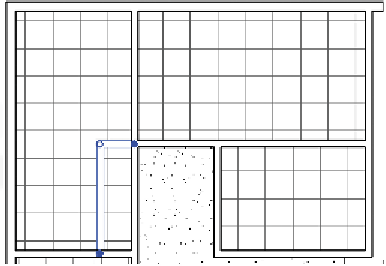
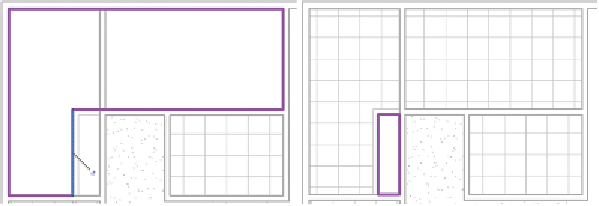














Search WWH ::

Custom Search