Graphics Programs Reference
In-Depth Information
Figure 3.22
Joined roofs
You can determine the slope of a roof using slope arrows. Slope arrows let you
specify a slope, and they also allow you to specify the levels of the arrow at both
the head and tail.
The objective of the following exercise is to modify an existing roof condition
using slope arrows to adjust the resulting slope.
exercise 3.8: Create Slope arrows
download the files for Chapter 3, and open the file
c03-ex-3.8start.rvt
.
1.
Select the roof, and click Edit Footprint on the ribbon to enter sketch
mode.
2.
The tail of the slope arrow must reside on the boundary of the sketch,
but the head of the slope arrow may point in practically any direction.
Select the Slope Arrow tool on the Draw panel, and add a slope arrow
as shown in Figure 3.23. Note that the Height Offset at Head value is
set to 6
′
(2000 mm).
3.
Make sure you uncheck the Defines Slope option for the edges of the
roof to see the full effect of using the slope arrow (Figure 3.23).














Search WWH ::

Custom Search