Database Reference
In-Depth Information
Figure 5-21 describes an approach for deciding how to display each of these
text types. The highlighted areas indicate where you need to make decisions.
Purpose
Size
Font
Color
Style
Body
Clean, readable text.
50-80% of your text
will look like this.
10-16 pts
sans-serif: Helvetica,
Arial, Tahoma,
Verdana
serif: Georgia, Times
Neutral
Normal
No bold or italic
1.2 line spacing
Header
Separate and name
major sections of
your writing.
150-200%
of
body
Same as
body
or flip
serif/sans-serif
Neutral
Normal, bold, or
italic
Whitespace above
Notes
Additional things a
reader should be
aware of, data sources,
etc. Should “fade into
the background.”
85% of
body
Same as
body
De-emphasize,
lower contrast
Normal
No bold or italic
Emphasis
Draw the eye to key
points you need to
make.
Same as
body
Same as
body
High impact
color
Bold or italic
choose one or both
your decisions
Figu r e 5-21:
Our Simple Font Framework helps you use typography effectively with a few simple decisions.
You need to make only three basic decisions:
1.
Choose size and font of the body text.
2.
Decide if the header is going to flip to serif or sans-serif and whether it is
going to have any style.
3.
Decide what to do about emphasis, such as color or bold or italic.
A few things don't fit neatly into one of the four text categories listed, such
as table headers and graph titles. You probably tend to use a combination of
styles to handle these exceptions and will also want to emphasize text that is
particularly important to your message.
Stick to this framework and your data product will have a more consistent,
clean appearance.

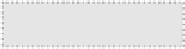
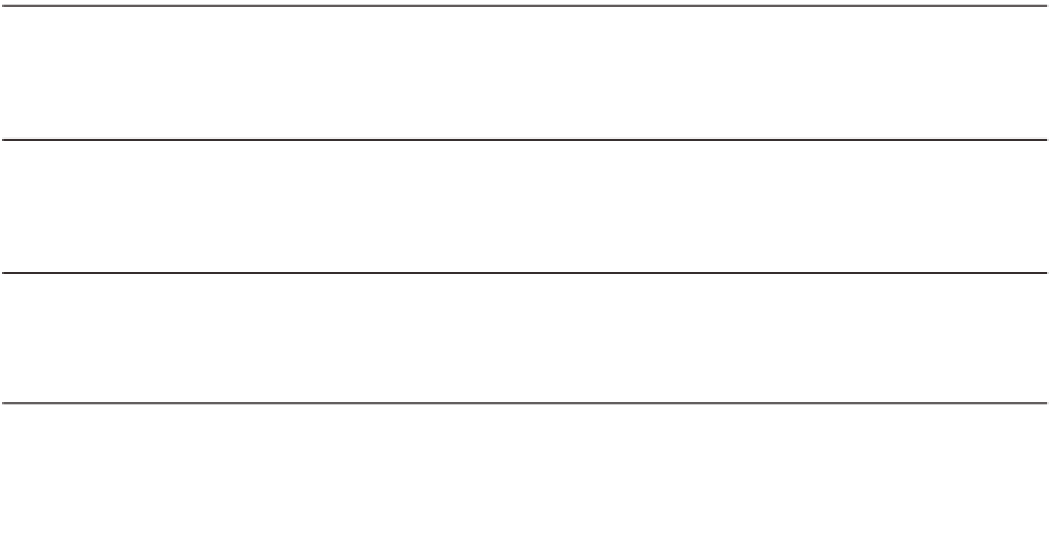
Search WWH ::

Custom Search