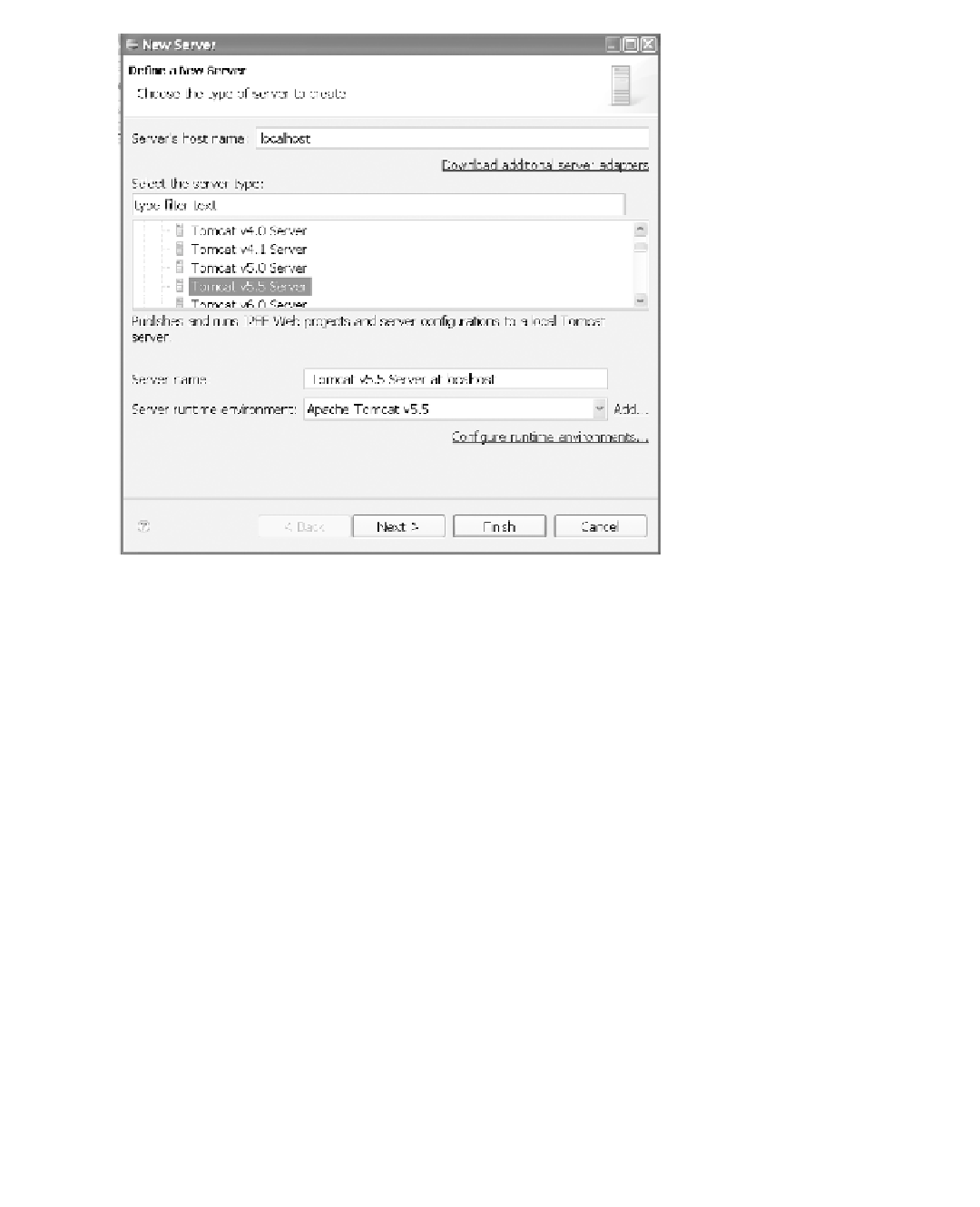Java Reference
In-Depth Information
Figure 7-26.
Tomcat server setup
The Tomcat server now appears in a stopped state in the server control panel. Right-
click it to add the OMSWeb project by selecting the Add and Remove Projects option, as
shown in Figure 7-27.
Figure 7-27.
Adding and removing web projects on the Tomcat server