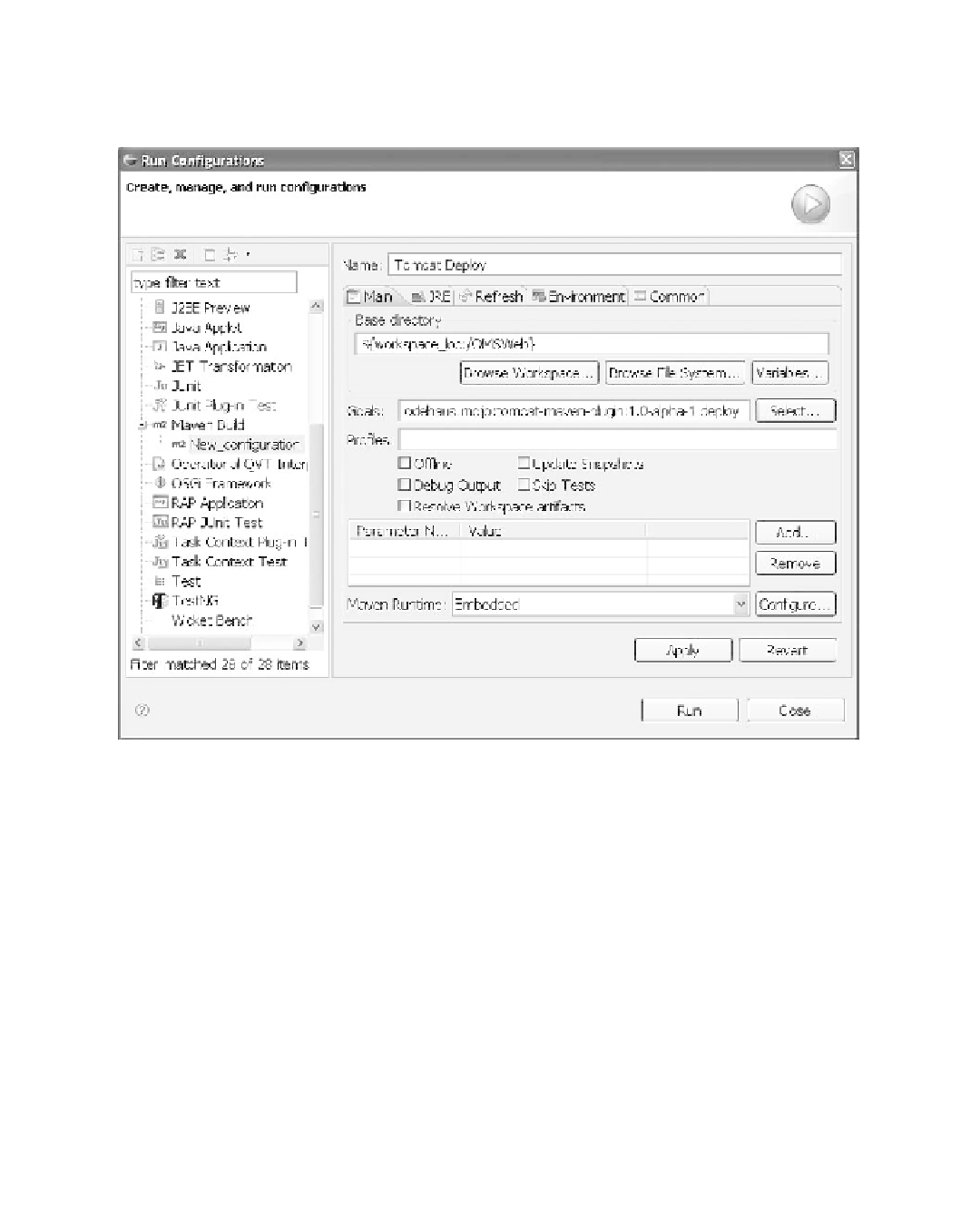Java Reference
In-Depth Information
This opens the screen to create a new configuration, as shown in Figure 7-17. On this
screen, double-click Maven Build to create a new Maven configuration. Fill in the values
as shown in Figure 7-17, except Goals.
Figure 7-17.
New run configuration for Maven build
For the goals, click Select, and in the goal search window that appears, query for
tomcat,
as shown in Figure 7-18. You will need to select the deploy task and click OK. This
populates the text box in Figure 7-17 with the appropriate values for the Tomcat deploy
goal.