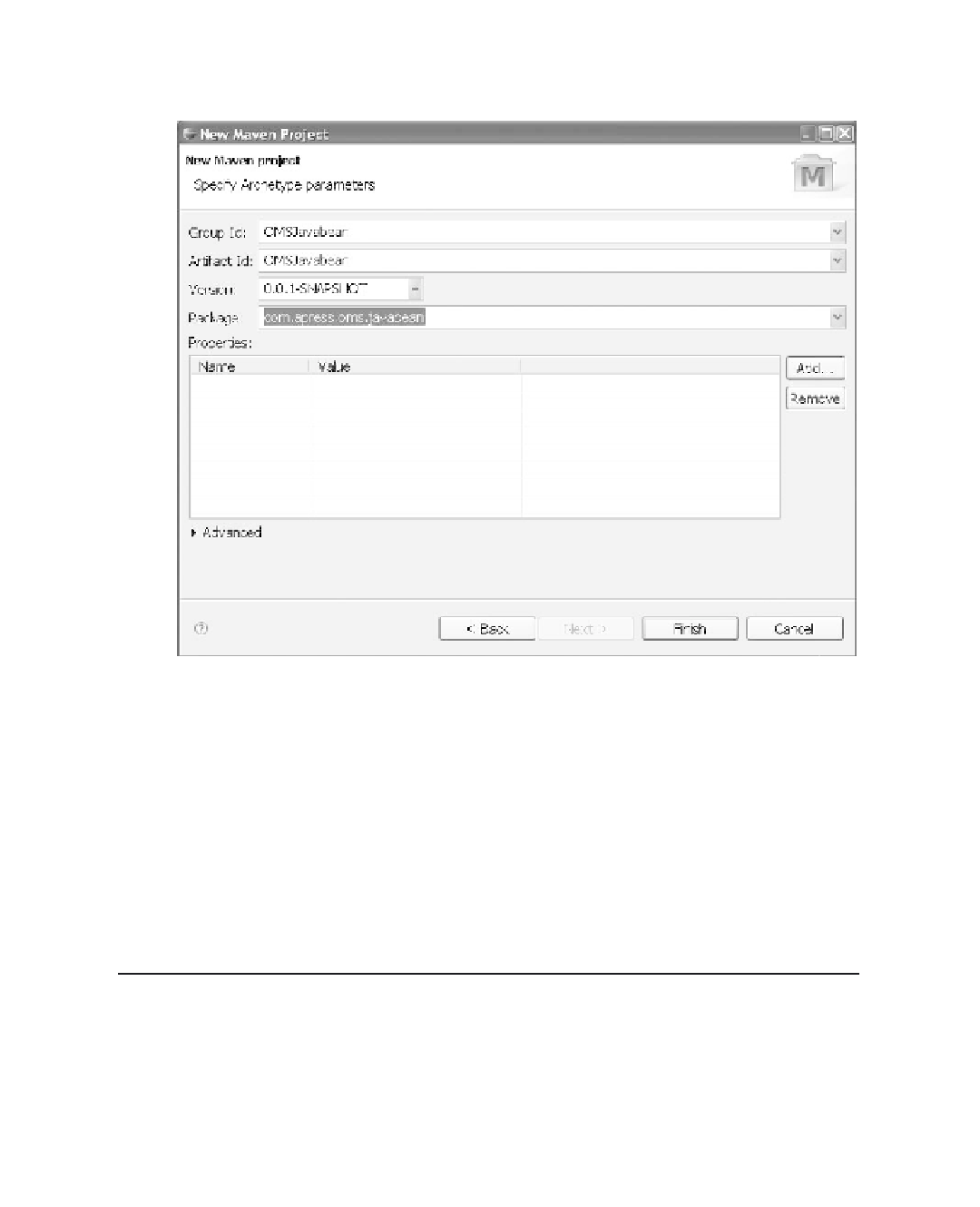Java Reference
In-Depth Information
3.
Select
maven-archetype-quickstart
, and click Next. This will take you to the screen
where you can specify the archetype parameters, as shown in Figure 7-10.
Figure 7-10.
Specifying archetype parameters
4.
Enter the values shown in Figure 7-10, and click Finish.
With these four steps you have created a Maven-based Java project in Blazon ezJEE.
You will need to repeat these four steps to set up a few other Maven 2 projects, as listed in
Table 7-2.
Table 7-2.
Maven 2 Java Project Setup
Project Name
Description
Package Name
com.apress.oms.javabean
OMSJavabean
Contains the JavaBean classes
used as data container
com.apress.oms.business.api
OMSBusinessAPI
Contains the business service
interfaces