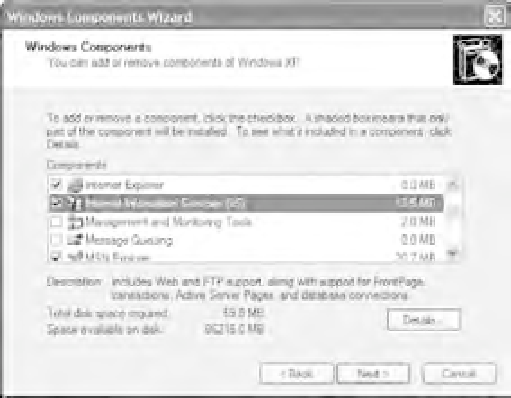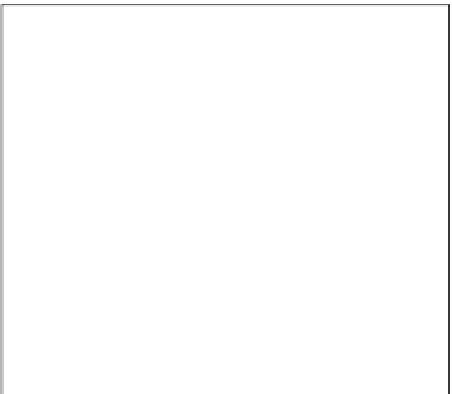Java Reference
In-Depth Information
have Microsoft's web server software, Internet Information Services, freely available to you. To install it
on Windows XP, open Add/Remove Programs in the Control Panel and click Add/Remove Windows
Components. Figure 14-3 shows the Windows Component Wizard in Windows XP Professional.
Figure 14-3
Check the box next to IIS and click Next to install. In Windows Vista, open the Programs and
Features applet in the Control Panel and click the Turn Windows Features On or Off link in the side panel.
Expand Internet Information Services and check the features you want to install. World Wide Web
Services must be checked (Figure 14-4). You may need your operating system's installation CD to com-
plete the installation.
Figure 14-4
If your operating system isn't in the preceding list, or you wish to use another web server application,
you can install Apache HTTP Server (
www.apache.org
). This is an open-source web server and can
run on a variety of operating systems, such as Linux, Unix, and Windows, to list only a few.