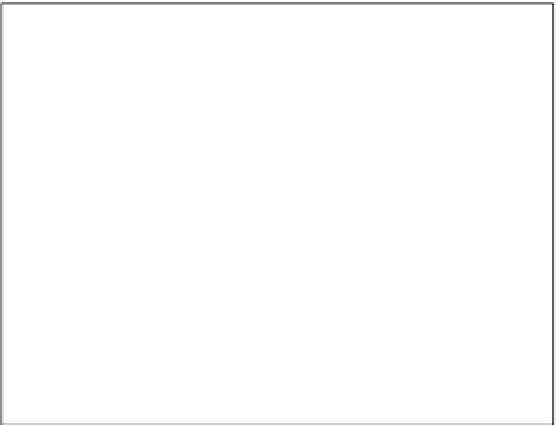Java Reference
In-Depth Information
Figure 11-8
Viewing Cookies in Firefox
There is no sharing of cookies between browsers, so the cookies stored when you visited web sites using
an IE browser won't be available to Firefox and vice versa.
FF keeps its cookies in a totally different place from IE, and the contents are viewed by a different
means. To view cookies in Firefox:
1.
➪
Choose Tools
Internet Options.
2.
Select the Privacy option.
3.
Click the Show Cookies button and you should see the dialog box shown in Figure 11-9.
Figure 11-9