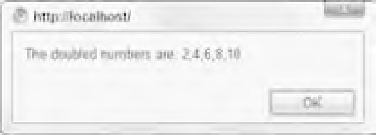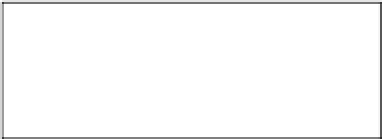Java Reference
In-Depth Information
return result;
}
var doubledNumbers = numbers.map(doubleAndAlert);
alert(“The doubled numbers are: “ + doubledNumbers);
Figure 5-3 shows the results of this code. You can see that there is very little difference between this code
and the code for the
forEach()
method. The
doubleAndAlert()
function now returns the product of
the element's value and 2 (instead of outputting it in an alert box), and you show the user the full result
set after calling the
map()
method.
Figure 5-3
As you can see, these seven methods can come in handy when you need to fi nd elements in an array, or
you want to perform the same operation on all elements.
The only downside to these methods is that they are not supported in Internet Explorer, and Microsoft
has not yet indicated if or when they will be added. One thing is for sure, though: Our jobs as developers
will become much easier the day Microsoft does add support for them.
The Math Object
The
Math
object provides a number of useful mathematical functions and number manipulation meth-
ods. You'll be taking a look at some of them here, but you'll fi nd the rest described in detail at the W3C
site:
www.w3schools.com/jsref/default.asp
.
The
Math
object is a little unusual in that JavaScript automatically creates it for you. There's no need to
declare a variable as a
Math
object or defi ne a new
Math
object before being able to use it, making it a
little bit easier to use.
The properties of the
Math
object include some useful math constants, such as the
PI
property (giving
the value
3.14159
and so on). You access these properties, as usual, by placing a dot after the object
name (
Math
) and then writing the property name. For example, to calculate the area of a circle, you may
use the following code:
var radius = prompt(“Give the radius of the circle”, “”);
var area = Math.PI * radius * radius;
document.write(“The area is “ + area);
The methods of the
Math
object include some operations that are impossible, or complex, to perform
using the standard mathematical operators (+, -, *, and /). For example, the
cos()
method returns the
cosine of the value passed as a parameter. You'll look at a few of these methods now.