Java Reference
In-Depth Information
catch(exception)
{
if (typeof(exception) == “string” && exception.charAt(0) == “!”)
{
alert(exception.substr(1));
document.form1.txtNum1.focus();
document.form1.txtNum1.select();
}
else
{
throw exception;
}
}
}
catch(exception)
{
switch (exception)
{
case “This page is not loaded within the correct frameset”:
alert(exception);
break;
default :
alert(“The following critical error has occurred \n” + exception);
}
}
}
The inner
try...catch
deals with user input errors. However, if the error is not a user input error
thrown by us, it is thrown for the outer
catch
statement to deal with. The outer
catch
statement has a
switch
statement that checks the value of the error message thrown. If it's the error message thrown by
us because the
calcfactorialtopframe.htm
is not loaded, the
switch
statement deals with it in the
fi rst
case
statement. Any other error is dealt with in the
default
statement. However, there may well
be occasions when there are lots of different errors you want to deal with in
case
statements.
fi nally Clauses
The
try...catch
statement has a
finally
clause that defi nes a block of code that will execute whether
or not an exception was thrown. The
finally
clause can't appear on its own; it must be after a
try
block,
which the following code demonstrates:
try
{
ablurt(“An exception will occur”);
}
catch(exception)
{
alert(“Exception occurred”);
}
finally
{
alert(“Whatever happens this line will execute”);
}