Game Development Reference
In-Depth Information
In the following sections, we will learn how to discover the capabilities available
for use on the device we are running on and how to handle both single and
multi-touch screens.
Determining available pointer functionality
We use the function
s3ePointerGetInt
to determine the properties of the hardware
we are running on. We pass in one of the values in the following table, and we can
then use the result to tailor our input methodology accordingly.
Property
Description
S3E_POINTER_AVAILABLE
Returns
1
if we can use the s3ePointer API on
the device, or
0
if we can't.
S3E_POINTER_HIDE_CURSOR
If the system has some kind of mouse pointer-
like cursor displayed on screen, this property
will return 1 if the pointer is currently visible,
otherwise it returns
0
. This property can also
be used in the
s3ePointerSetInt
function
to show and hide the cursor.
S3E_POINTER_TYPE
This will return the type of pointer we have at
our disposal. See the next sub-section for more
information on this.
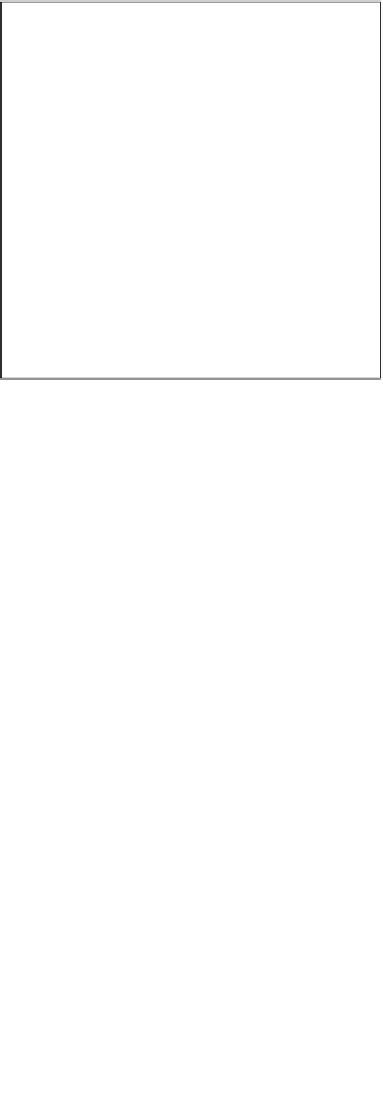

























Search WWH ::

Custom Search