Game Development Reference
In-Depth Information
For understandable reasons Facebook doesn't really want us to create full Facebook
accounts for our test users, so instead they allow us to create test users using our
Facebook App. Follow these steps to create a test user:
1.
Log in to Facebook and then visit the
www.facebook.com/developers
page.
2.
Click on the relevant Facebook App in the left-hand pane and then click on
the link labeled
Edit Roles
on the right-hand side of the
Roles
section of
the page.
3. The
Roles
page for the Facebook App will be displayed (see previous
screenshot). At the bottom there is a section labeled
Test Users
, which
has a link labeled
Add
that you should click on to create new test users.
4. A small dialog box will appear with three options. The first is labeled
Number to Add
and is a drop-down box allowing between one and ten
test users to be generated.
5.
The
Authorize this App
checkbox allows us to determine whether the created
users have already authorized the Facebook App to use their account. It's
worth creating users of both types to fully test our application, but ultimately
it's up to you whether you authorize now or when we first try to log in using
this user account.
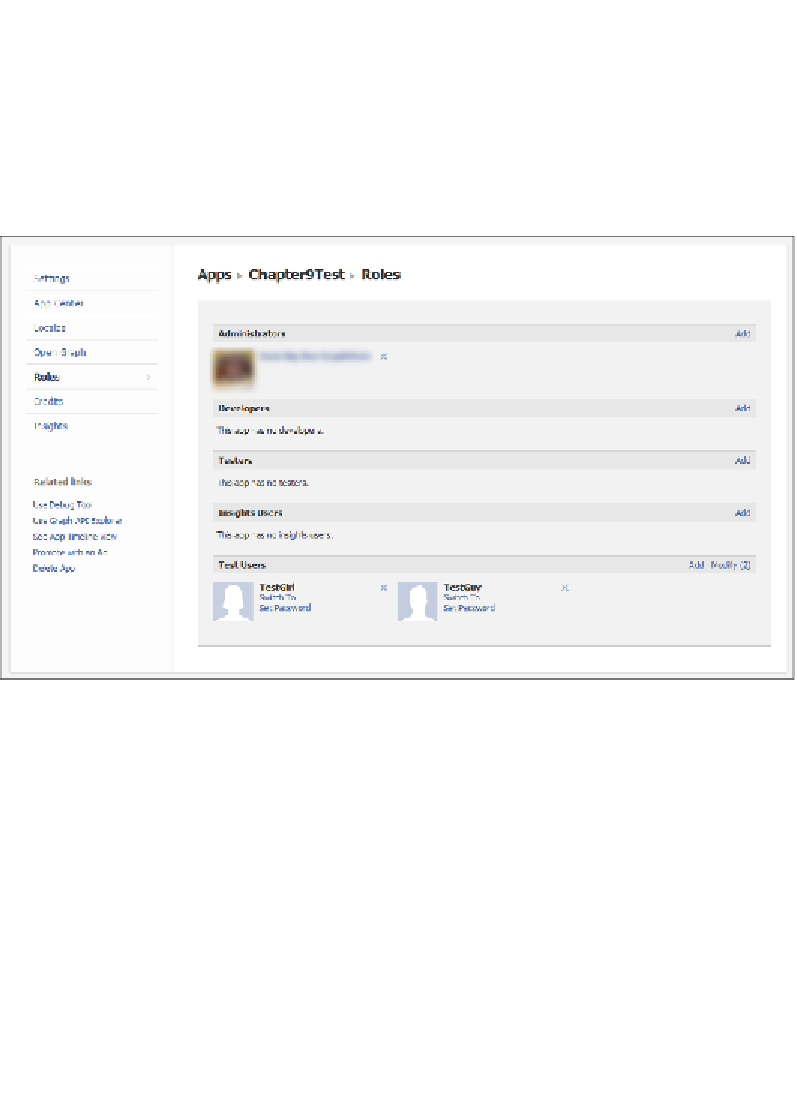
Search WWH ::

Custom Search